 | Blog Tips to Help You Make Money Blogging - ProBlogger http://www.problogger.net рекомендовать друзьям >> |
- Get More Comments: Focus on the First Comment
This guest post is by Danny Iny of Firepole Marketing.
Remember the first time you realized that you've actually got traffic?
Suddenly, you aren't blogging to an empty void—real people are consuming and engaging with your content!
Or are they? That's when you begin to wonder … why isn't anybody leaving a comment?
This can be a frustrating challenge for bloggers, and some blogs never get past it. There are blogs with readerships in the hundreds of thousands with barely a handful of comments per post.
Odds are you don't want that to be you. You want people to read and interact!
Why don't people comment?
This may come as a bit of a shock if you've been navigating the blogosphere for any length of time, but commenting on a blog is not a natural or intuitive behavior.
Blogs are new, publishing is old.
Outside of an extremely small circle of blogosphere denizens, most people are new to blogs, and accustomed to traditional media; television, newspapers, magazines, and books. These are all uni-directional media; the publisher publishes, and the audience has the choice of consuming the content (watching or reading), or not.
Just a few years back, those were the only two options. Engaging in dialogue was difficult (writing a letter to the editor of a newspaper), or impossible. When most people visit a blog, their perceived options are to read, and if they love it, to bookmark or subscribe. They might even share.
But for commenting to happen, they must understand it as an option.
The easiest way for readers to know they can comment is to see the comments of other readers. Except for two things:
- If your blog is new, there aren't any other readers.
- Even if there are, many readers will see blog commenting as one of those things "other people" do.
The solution is a change in focus: it's not about getting people to comment on an ongoing basis.
Instead, focus on getting people to leave their first comment on your blog. Just one—because after leaving one comment, it's far more likely they'll leave more.
That first comment is the tipping point.
So … how do you get it?
How to get that first comment
Here are some ways you can people to make that very first comment:
- Be interesting. This should go without saying, but we'll say it anyway: if your content isn't interesting, and people don't make it to the bottom of your posts, they will never leave a comment.
- Tell people why they should. Make it clear why people should leave comments. Some blogs offer "do-follow" links (meaning the links going back to their blogs keep the "Google juice”), some use plug-ins like CommentLuv and KeywordLuv. On the bottom of my blog’s sidebar (around the bottom of posts), it clearly states why you should leave a comment:
- "We read all of our comments."
- "We reply, and answer every question."
- "We often click through to see commenter's sites."
- "We might invite you to guest post!"
- Tell your reader to comment. That's right—the oldest rule of copywriting is to ask for the action you want. So be explicit, and ask!
- Ask a question. Sometimes your readers will want to join the conversation, but won't know what to say. Help them out by asking a specific question at the end of your post, one they can answer; "How does this apply to you? When have you seen examples of this in your own life? Do you agree or disagree, and why? What advice would you give to someone with this problem?"
- Make it easy. My most commented-on post is the first guest post he wrote for Copyblogger, about 38 Critical Books Every Blogger Needs to Read. At the end of the post, I asked people to list any books they love, and would add to the list. This worked so well because everybody has a favorite book, and writing it down takes zero effort (as opposed to answering a question that takes more time and thought). In other words, I made it easy.
- Be awesome. My most popular post on Firepole Marketing received over 200 comments, and Firepole Marketing isn't anywhere near the size of Copyblogger. But that post was awesome (and in fact, that post became the framework for a book that I'm co-authoring with Sean Platt!). It was continually linked to, new people kept reading it, and people felt the need to mention how helpful the post was to them.
- Be controversial. My second-most popular post on Firepole Marketing was a controversial take on the topic of social transactions, called Is the Bank of Social Capital… Broken? It was a post that demanded people to take a stand and have an opinion.
The first comment is the key
The key to making it all work is that very first comment.
Once people comment for the very first time, they realize that "this is something I can do"—and the next time is that much easier.
Create another opportunity, another reason, another excuse—and suddenly they're up to two, three, four, or even more comments.
Before you know it, a habit is formed. And with it, an engaged, dynamic, actively commenting community.
Danny Iny (@DannyIny), a.k.a. the "Freddy Krueger of Blogging", teaches marketing that works at Firepole Marketing. Together with Guy Kawasaki, Brian Clark and Mitch Joel, he wrote the book on building engaged audiences from scratch (available on Amazon, or as a free download).
Originally at: Blog Tips at ProBlogger

Get More Comments: Focus on the First Comment

Переслать - Want More Comments? Let ProBlogger Help!
To be honest with you, I can’t remember much about the first comment I ever received on a blog post I’d written. It was back sometime in 2000, after all!
What I do remember is the thrill. When that first reader comments on your blog, you know you’ve finally reached someone. Your writing has moved one of the people who’s arrived at your blog to respond.
Whether the comment’s long or short, detailed or simple, it doesn’t much matter: that first real (non-spam) comment is a milestone for any blogger.
Comments are always an issue for bloggers.
When you’re waiting for that first-ever comment, you dream of the days when your blog’s swamped with thoughtful comments the way the A-list blogs are.
But experienced bloggers have other considerations to tackle—and they’re not just about finding time to sift through spam or respond to commenters. As your blog grows, and attracts more comments, you’ll probably find yourself wanting to create the right kind of culture around comments, and that’ll dictate the kinds of comments you send to trash, respond to, and maybe even highlight in posts you write.
So all of us—not just those starting out—need ideas that we can use to generate comments on our blogs, and comments of the right type (no trolls, please!). Recently, I asked some experienced bloggers if they’d share their wisdom with us in a series of posts on generating comments. I’ll be publishing their responses throughout the week, starting today, and I hope we’ll all find it useful!
For now, though, I’d love to hear where you’re at with comments on your blog. Are you still waiting for that all-important first one? Are you reaching a point where you’ve had to reduce the proportion of comments you respond to? Or have you turned comments off altogether? Share your experience with us … in the comments!
Originally at: Blog Tips at ProBlogger

Want More Comments? Let ProBlogger Help!

Переслать - 11 Pro Tips for Unmissable Talking Head Videos
This guest post is by Marco Montemagno of Presenter Impossible.
Anyone can create a video and upload it to their blog or onto YouTube. But so many of the videos out there are boring, and viewers shut them off after a few seconds.
In my six years presenting my own TV show on Sky News on Italian television, I saw many great clips from the web—and an equal number of really horrible ones.
So how do you create a really great video?
The trick is to make a video clip that is not only inspiring and entertaining, but also interesting to watch. This can be achieved with good technique and knowledge—and it can be surprisingly simple.
Here are 11 tips to help you create better talking-head videos.
1. Use tools and other objects
This is very, very simple, but tools and props will keep the viewer interested.
A good example of this is the above video, which won the Davos YouTube video awards 2009. In it, a guy talks whilst showing cups—an instant attention getter. Or you can watch this Hans Rosling video where boxes and toys are used live to attract audience’s attention.
It’s simple, but it works!
2. Use a whiteboard with a countdown
If you think that a whiteboard is old-style, think again. Watch how Brendon Burchard uses it effectively.
His presentation may sound a little austere because he explains his topic using only a whiteboard, but the information he provides is interesting and worth paying attention to.
Plus, he uses countdowns. One easy way to create a countdown is to video a wall to which you’ve stuck pieces of paper showing the numbers one to ten. Remove or lift up a piece of paper as you count down through the items and show what’s underneath. Who doesn’t want to know what you’ve got hidden under number 1?
3. The “super-zoom”
Ze Frank is another good person to watch on video—he’s funny, but more importantly his editing is spot-on, fast, and unique. He has perfected the art of mixing images and profiles into powerful presentations using the “super-zoom. Check it out.
4. Use text and images
Text and images can give rhythm to your clip. Try to insert something every 60/90 seconds to break up the monotony of your direct-to-camera video, and keep the visual interest of the viewers piqued.
The audience will also find the video easier to follow, because you’ve made distinct breaks between sections. At the most basic level you can simply add a countdown or a slide with a phrase taht you add during editing.
5. Be active and pay attention to your body language
Don’t stare at the camera like a stunned animal caught in the headlights! Allow your eyes to move naturally, the way you would if you were talking to someone face to face. Use your eyes to give rhythm to your speech—let them move around as you think of something or when you collect your ideas and then look back to the camera.
This approach is natural and super-effective. Check Gary in the above video for some ideas about how you can be active in front of a camera!
6. Partner up
Think Batman and Robin, and consider tag-teaming with a partner. Everything sounds more interesting when discussed between two people. The topic of conversation is easier to follow, because the viewer’s attention is recaptured whenever the other person talks.
A good example of partners in presenting is given by Diggnation with Kevin Rose.
7. Use your voice creatively
Don’t speak in a monotone—that’s guaranteed to make the subject matter boring and dull. Change the volume according to where the emphasis is in your script. Slow down when talking about important things, and speed up when the content is not so important.
Watch in the video above to see how many voice variations Robin Williams can perform. For the average blogger, I think 1% of them will be more than enough!
8. Nail down the format
This should be done before you start recording. If you want to talk about your niche, think before starting about the best format to use. How long should the clip be? Where should it be filmed? I would suggest writing down exactly how long each block of content will be (for example: the opening jingle four seconds, introduction 20 seconds, chapter 1 topic four seconds, chapter 2 topic 40 seconds, etc.).
Timing is very important and will depend on the topic and the host. Work on your format and keep improving it. How about trying a video that explains your topic in 60 seconds, like the above video?
9. Use subtitles
I’m not a native English speaker. Yet I cannot tell you the number of videos that are presented in English which I have quit after few seconds because the audio is not good, or the accent is very difficult to understand. Like me, plenty of other non-native English speakers around the world are doing the same thing.
Subtitles are a great tool because they draw attention and make the video more understandable. They also boosts the SEO of the video. Still not convinced? All TED videos come with subtitles. English subtitles on a video that’s presented in another language (or vice versa) can also expand your video’s audience.
10. Use super editing
Are you a video editing god? Great! Cool video editing will pump up the number of views your video gets, so if you have access to video editing software, learn how to use it. Slick editing keeps the audience on its toes and surprises them. In Italy, a user called Zoro uses a selfmade fast editing format where the same person acts in multiple roles. His editing makes the video very exciting.
11. Be the next Tony Robbins
Tony is a motivational expert and storytelling guru—and he’s generating great content.
His web video clips normally just feature him in front of a white background. Sometimes he inserts a short sentence into the video to break the rythm, but that’s it.
Only if your content is great and you have his passion and charisma can you go “naked” the way Tony does!
Which techniques do you use?
So there you have some simple tips and tricks to make your YouTube video clip stand out and get your message across.
Let me know which tips you’ve tried—or plan to use—in your videos in the comments below.
Marco Montemagno is a tech entrepreneur and founder of “Presenter Impossible, lessons from a decade of unconventional presentations“, where he shares ideas and tips to create inspiring presentations.
Originally at: Blog Tips at ProBlogger

11 Pro Tips for Unmissable Talking Head Videos

Переслать - How Video Interviews Can Help Grow Your Blog
This guest post is by Torrey McGraw of Grind & Thrive.
For beginner and more advanced bloggers, one of the most important questions we must ask is, “How will my blog stand out in my niche?” With the ever-growing list of blogs that are created daily, this can be a difficult question to answer.
One way to set yourself apart is by incorporating video into your content strategy while others are primarily using written articles. It’s a wise move—according to the 2011 State of the Media report, over 140 million people watched online video in 2011. That number has been and will continue to trend up each year.
But let’s say you understand that, and you’re creating video posts on your blog. What else can you do with video to stay ahead of the pack?
Online video interviews can be just the thing to breathe life into old blogs and kickstart new ones. From the comfort of your own computer, you can converse with anyone anywhere with little to no inconvenience or cost. Then, you can work those conversations into compelling video interviews for your users to enjoy.
How interviews help grow your blog
Here are five powerful ways online video interviews can help you grow your blog.
1. Create an opportunity to converse with your niche’s most interesting people
Getting on the radar of influencers in your niche is a great way to establish who you are and put your blog on the map. This can be done by asking influential people in your niche to allow you to interview them. With typical in-person interviews, it’s more difficult to secure because they may be in a different city, have a jam-packed schedule, or both. Either can make interviews unfeasible, especially if they aren’t familiar with you.
Conversely, the option of an online video interview is often more appealing. Essentially, you’re just asking them to sacrifice a few minutes sitting in front of their computer, rather than traveling to a specific location or totally rearranging their schedule.
2. Create a differentiation point between you and your competition
I alluded to this earlier. Think about the websites and blogs in your niche. Chances are only a few (if any) are creating content via online video interviews. How great would it be to separate your brand from everyone else’s? Online video interviews may be your ticket to do that.
3. Create compelling content
Online video interviewing gives you the opportunity to create compelling content. It is an awesome alternative to someone who wants to make a mark online, but lacks the writing skills or desire needed to create text articles. Or you may simply enjoy conversing with people, rather than emailing them the typical question-and-answer document that’s often reproduced on blogs. An online video interview will appeal to people who enjoy learning through an interactive conversation.
4. Build an audience
Of course you’re interested in growing your audience, right? My most popular interview to date is my conversation with Essence.com relationship blogger and professional matchmaker Paul Carrick Brunson. When he told his passionate online community of fans and followers to check out the interview, my site was flooded with people. Many subscribed to my site after our interview. Even to this day, he refers to our interview when asked how he got started as a matchmaker.
When that happens time and time again, you’ll see how easy it is grow your own passionate audience through guests promoting your interview.
5. Establish credibility
Make interviews part of your content strategy, and over time you’ll interview several key people in your niche, and come to be known as a go-to site for personal insight.
Let’s say you blog about natural hair tips for women. You can easily interview natural hair experts, natural hair stylists, and natural hair product creators on a regular basis. Over time, you’ll become a trusted resource because you’ve created a valuable resource on the topic of natural hair. People will begin to trust you because you’re providing awesome content from the best and brightest people in your industry. The end result is you establishing credibility with your community and your peers.
Tools of the trade
If the idea of online video interviews intrigues you, it’s quick and inexpensive to get started, and you won’t need much equipment:
- a computer with webcam and microphone
- Skype
- Skype video call recorder, like Ecamm’s Call Recorder (Mac) or Vodburner. (PC) (Both options have free trials.)
- a video hosting service (i.e. YouTube, Vimeo, Blip.tv).
So there you have it: everything you need to get started conducting online video interviews. Give it a shot and have some fun!
Do you think adding online video interviews to your content mix can help you grow your blog? Let us know in the comments.
Torrey McGraw is the host of Grind & Thrive, a webshow featuring candid one-on-one conversations with today’s trendsetters sharing lessons from their roads to success. Say hi to Torrey on Twitter.
Originally at: Blog Tips at ProBlogger

How Video Interviews Can Help Grow Your Blog

Переслать - Three Easy Video Formats for First-time Vloggers
This is a guest post by Gregory Ciotti of Sparring Mind.
YouTube is the next big thing for blogging.
Seems like pretty poor advice, since everybody is hopping all over Pinterest and people have known about YouTube for a long time.
The thing is, few bloggers are utilizing YouTube to its full potential.
And it’s not just me thinking that: on a recent post on Social Media examiner, many of the 30 experts featured agreed that YouTube was going to see a tremendous rise in use by bloggers in 2012.
Why?
Because YouTube has finally come out of its “Wild West” past.
That means people are taking original content more seriously on YouTube these days—it’s no longer for Family Guy clips and videos stolen from elsewhere.
YouTube partners are making some serious coin, and many bloggers are learning that the traffic generated from YouTube can be big. David Edwards has been pointing this out here at ProBlogger for a while.
Check out the traffic just one of my blogs receives per week from YouTube:
Most bloggers get stuck when it comes to video content, because they’re unsure of what to make. (We’re not all illustrators and animators like David, after all.) Don’t worry, you won’t be forced to make any cheesy comedy videos, or “S_____ People Say” style viral videos either.
We’ll be taking a more serious and proven approach. Let’s look at three kinds of videos you can make to capitalize on the rise of YouTube.
1. Screen-capture videos
This is a biggie: screen capture videos can bring in huge amounts of search traffic. Why? Because people are constantly searching for “How-To” videos on YouTube, and nothing beats the good old-fashioned screen capture in a tutorial.
If you title your video “How To _______”, get some views on your blog, pick a good how-to topic, and do a great job presenting it, you are guaranteed to have made a video that will give back for years to come in terms of views and traffic.
Not only do your readers benefit, but you get big exposure from the browsing YouTube audience who have the very real possibility of turning into future blog subscribers.
Leveraging your blog’s audience by embedding your video into a post is a great way to ensure you rank well for the “How To” term as well, since view count affects how high videos display in YouTube’s search results.
Get started by checking out programs like Camtasia and CamStudio (free) to record what’s on your screen.
Example video:
This is a great video by Pat Flynn detailing how to create whiteboard videos, so you’ll learn something else too!
2. Interview videos
You know if you read my blog that I’m a huge fan of interviews to bring in traffic. I’ve done plenty, and they’ve all sent a tremendous amount of shares and links my way:
- Interview with Brian Gardner of StudioPress
- Interview with Rafal Tomal (Lead Copyblogger designer) & Alex Manginig (owner of Kolakube)
- Interview with Danny Iny, Onibalusi, and Georgina Laidlaw (Content Manger of Problogger)
- Interview with Leo of the BufferApp
The thing is, as much as I love these text interviews, I’ve seen the obvious benefits of video interviews from a few of my other favorite sites.
Not only are you going to rank well for the interviewee’s name (it’s YouTube after all, and YouTube videos rank easily on Google), but you’ll also get the obvious additional traffic from people finding your videos on YouTube from search and related videos.
Not only that, but having an interview means that anyone can share the interview on their own site, even the person that you interviewed! (It’s like a free guest post on content you already created for your own blog!)
That’s a whole other audience right there with no effort, so you should really consider making your next interview of the video variety.
To get started with interview videos, check out the programs Call Recorder (for Mac) and Pamela (for PC) to record Skype video chats.
Also, look out for a post on how interview videos can help grow your blog here on ProBlogger later today.
Example video:
Two of my favorite bloggers, Corbett Bar and Jeff Goins in a great discussion on writing.
3. “Talking head” videos
The last video I love to see bloggers using is the classic “talking head” video.
In this style, you are simply going to be facing the camera, and chatting with your audience about advice, tips, a personal update, a story, showing them something live—really, any topic works for these videos.
You can feature someone else (non-interview style) discussing a certain topic, as Derek Halpern did with his videos on blog design.
Or, you can simply record yourself, which gives a really personal take on your content and allows you to mix things up from the standard blog post.
Darren is known to do this himself on his YouTube channel, and you’ll see through the comments that people really enjoy getting a personal take from a blogger via video. Nothing adds “you” to your blog like video content.
To get started with a talking head video, all you need is a camera with video recording capabilities (HD preferred) and a YouTube account, which makes this one of the easiest forms of video to get start with. Darren’s also handily explained the setup he uses for his videos.
This is another topic we’ll look at in detail later today, when an experienced video blogger shares his tips for making talking head videos like a pro.
Example video:
This video example from Amy Porterfield shows how to relay a quick tip via video, using an in-person recording and screen capturing, which we discussed above.
Over to you
Have you tried out video content yet?
What is your favorite form of video style that I’ve discussed above? Any that you are looking forward to trying? I’d love to hear your thoughts on video in the comments.
Gregory Ciotti is the author of Sparring Mind, a content marketing blog that focuses on research & facts to find what really works in creating valuable content that creates a loyal following. Find out how Greg does things or follow him on Twitter.
Originally at: Blog Tips at ProBlogger

Three Easy Video Formats for First-time Vloggers

Переслать - Make Your Blog a Call to Action?!
Yesterday’s posts here at ProBlogger (Better Buttons Part 1 and Part 2) looked at the question of driving readers to take action on our blogs. Whether we blog for profit or pleasure, for most, reader action is an extremely important part of blogging. We need readers to action if we hope to:
- build a communtiy
- create loyalty
- use organic techniques to find readers
- and more.
On the most basic level, we want that first-time visitor to our blog to click to another page on our blog, rather than hit the browser’s Back button. And everything else flows from there.
The strongest call to action is…
I’ve found time and again as I’ve built blogs that the strongest “call to action” is … content. Not in the content, but the content itself.
The most loyal followers my blogs have are those who have been helped somehow, as individuals, by the content of those blogs. They’re people who read a post, and felt compelled either to act on it immediately, there and then, or to bookmark it so they could implement the advice later.
That kind of content is its own call to action. As bloggers, our role is to educate and/or inspire—at least some of the time. Content that is itself a call to action so strong that readers can’t resist is ideal. Because when your content is so strong that people will stop what they’re doing to implement it, you have a huge opportunity to engage readers.
What makes CTA content?
Call-to-action content has a few common characteristics:
- It’s extremely practical (so it lends itself to action).
- It makes the benefits of taking action clear.
- It meets a real need in the audience.
- It’s clear enough that anyone in your target readership can see how to implement it just by reading the post.
To give your content an even stronger call to action, you could:
- Do it yourself first: Be the guinea pig, and report what you experience, and your readers will be much more likely to give your advice a try.
- Add accountability: The show-and-tell-style post is a great way to build accountability into your content. If you make readers accountable, they’re more likely to heed the call to action.
- Make it a process: By breaking up your call to action into a process, you can hook readers into responding to a series of calls to action over a period of time—something that can build familiarity and loyalty, as well as satisfaction.
- Recognise those who respond: Making a point of recognising those readers who publicly respond to your call to action can help you to foster a culture of response around your blog, within your community. Tie this into the accountability idea above, and double your impact.
These are just a few ideas—I’d love to hear some of yours in the comments. But the point is that if you want to create an active community around your blog, you may need to consider your blog as a call to action.
People who find the content on my blogs so useful that they can’t walk away without trying it are definitely the blogs’ biggest fans. Do you find the same is true for your blog?
Originally at: Blog Tips at ProBlogger

Make Your Blog a Call to Action?!

Переслать - Better Buttons Part 2: Buttons as Brand Engagement Tools
Earlier today, the Ninja made an important point about buttons on your blog: he said that users have an expectation about the kind of response they get when they interact with a button.
In a world where engagement is the blogger’s ultimate goal, we can take this one step further. We can see buttons as the mechanisms by which users effect their engagement—whether they’re clicking Subscribe or Comment or Share or Download or Buy, users enact engagement on your blog using buttons.
This is, primarily, why it’s important to use the correct—honest—words on your button: as the Ninja says, verbage sets an expectation that your conversion process must fulfil.
Another consideration is usability. The poor average reading levels of many web users, coupled with the distractions and limitations we all face as we use the web, suggests that we should keep button text as straightforward as possible. There are also standard web conventions for many interactions, and it makes good practice to consider those, too.
But there’s another element of engagement that we should consider when we look at button text, and that’s your brand.
If buttons are the ultimate point of engagement with your blog, they may well be the ultimate point of engagement with your brand, too. So your button text needs to be honest, clear and brand-appropriate.
Does your button text reflect your brand?
For most bloggers, honesty and clarity are brand values, so a button that invites users to sign up for an email newsletter with the words “Subscribe now” is probably pretty brand-appropriate.
But, depending on your brand and your audience, there may be other options, including:
- Sign up now
- Sign me up!
- Subscribe me
- Let’s do it
- Bombs away!
That last example is a real-world example: it’s from the subscription form on Ashley Ambirge’s The Middle Finger Project.
As the Ninja alluded in his post, the button text you choose will always be seen in context, so you can shape it according to the surrounding calls to action. That said, it’s true that readers’ eyes may be drawn to buttons before they’ve read any surrounding text, so there’s a very strong argument that your button text should make sense independently of that text as well as within it.
Of course, “making sense” is relative to your audience: what makes sense to you may baffle me. So while some may argue that a text input box followed by a button that reads “Bombs away!” is not prescriptive enough—not a strong enough call to action—Ashley may reply that her readers get it, well and truly.
Moreover, we can imagine that those who do get it also get a kick out of clicking a button that reads “Bombs away!” rather than boring old “Subscribe.” Maybe “bombs away” is within their own personal vocabulary; maybe it simply resonates with them—tickles their fancy, or gives them a chuckle.
I wonder how many people are smiling as they’re clicking Subscribe buttons on websites right now? If your blog’s users are having a positive physical response to your brand as they’re interacting with your blog, that may well dictate something about the emotional depth of that engagement, and its potential to evolve into lasting loyalty.
A tall order?
This isn’t to say that your button text should always make people smile. Obviously that’s not appropriate for all brands or contexts. But words do solicit feeling, so a consideration of users’ feelings—which will, after all, affect their eagerness to undertake the interaction your button is inviting—is important.
Would you rather:
- Get started, or
- Proceed?
- Buy now, or
- Purchase?
- Become a member, or
- Join us, or
- Create an account?
Your answer probably depends on the site’s purpose and brand. And what about your blog? Is the text on your buttons consistent with your blog’s brand? I’d love to hear in the comments whether you’ve considered buttons as a branding element.
Originally at: Blog Tips at ProBlogger

Better Buttons Part 2: Buttons as Brand Engagement Tools

Переслать - Better Buttons Part 1: Set the Right Expectations
This guest post is by the Web Marketing Ninja.
Almost everything I read, see, or hear about buttons (the web version) is all about color, size, location, and contrast. Do any research on this topic, and you’ll come across statements like these:
- “Just make the button bigger.”
- “Orange buttons always convert better.”
- “Get your buttons above the fold.”
- “You need to use contrast and responsive design with you buttons.”
- “Make sure your button’s at the bottom of the page, too.”
To a degree, that’s all relevant (although I still can’t explain the orange button mystery!). But there’s one aspect of buttons that I never read about, and it’s something I think is just as important—maybe more important.
And that’s the text you use on your buttons.
Sure, design and location will get your button noticed, but it's the text that drives that all-important user action.
Button breakdown
Let’s first fly a little left of center a look at what a button is … in the real world.
Excluding the really real button—the fashion button—a button is something you interact with (that is, press) in order to make something happen. And we usually have an expectation about what that “something” will be.
There are three key points here: interaction, expectation, and response.
A button’s color, size, and location might suggest to a users what's going to happen (“Don't press the red button!”) but it's either a symbol or words that give users the greatest indication of what will happen when they press a button. And the same goes for buttons on the web.
So let’s look at each of these stages in a button-press.
- Interaction: In the web world, interaction involves a mouse click, a tap (on a tablet or phone), or a key stroke. The interaction is the easiest part of the process to wrap your head around.
- Expectation: You’ve asked your user to do something and yay they have… but what have you set in the way of expectations?
- Response: The interaction initiates a response. That response might be to show a page, enlarge an image, or something else.
Now, let’s look at a good web example. On your sales page, you have a nice, clear, above-the-fold, and—for the sake of it—orange button. The text on the button clearly reads Buy now. A user clicks on the button, and the next page they see is the Checkout page.
- Interaction = click
- Expectation = to order
- Response = checkout
Tick, tick, and tick! We have a happy customer, and a happy blogger.
Now, let’s look at a not-so-good example. On your sales page, you have a nice, clear, above-the-fold, and—for the sake of it—orange button. The text on the button clearly reads Download now. A user clicks on the button, and the next page they see is the Checkout page.
- Interaction: click
- Expectation: to download
- Response: checkout
Here, the user is clicking a Download button and getting a “pay me” response. That’s bad.
What’s that? More people will click on a Download button? That’s true. I guarantee that if you put a Download button on your page, rather than an Order Now button, you’re going to get more clicks. But why stop there? Make it a Free Download button, and watch your clicks go through the roof!
But what happens next? When the user’s expectation about their interaction with a button isn’t met by an appropriate response, fear will strike and they’ll bail. After all, a lot of users are just looking for an excuse to leave.
But that’s not all. There’s a name for this kind of tactic: it’s called “bait and switch.” In many countries it’s actually illegal, but regardless of where you’re located, it undermines your sales process. You shouldn’t do it. But if you do do it, and you do it before you’ve got the cash from your customer, you’re only robbing yourself.
Button text in action
Let’s look at a real-world example: let’s see what Darren does.
Download buttons
Darren opts to include a double meaning in his sales page buttons. Because he’s selling ebooks, he wants to set the clear expectation that customers are going to need to download something (that is, they’re not buying a printed book), and that they’ll need to pay something to get the download.
Given the larger font used for the Download text on this button, I do wonder if he’s trying to toe the line between getting as many clicks as possible without misleading his customers—this is something I’d love to test on the site.
When I talk to people about buttons, in 99% of cases, they’re not trying to bait and switch customers—it’s just that many online marketers chase the click first, and worry about checkout abandonments later. Most of the time, they haven’t really through about the expectations that button text can drive, either.
I’ve focused here on just one type of button, but let’s look more subtle example.
Join vs. Sign Up buttons
When you click a button that says Join, you expect to be joined with the site’s community. On the other hand, button text that reads Sign Up suggests that something still needs to happen before I join—I need to sign something.
So Join is best used when it’s complimented by an input box that accepts the user’s email address—you have all the information you need by the time the user clicks on the button, and you can respond with a message that tells them they’ve joined your site. However, if it's a standalone button, you might want to use text like “Sign-up to our newsletter” before taking users to you form.
These subtleties can make a significant difference.
Right text, right time
I’ve spoken about sales funnels before, and when you’re thinking about button text, there’s timing to be considered as well.
If you take on board the advice we’ve already discussed, you’ll meet users’ expectations of your buttons with an appropriate response, but now you’ve got to ask yourself, “Am I asking for the interaction at the right time?”
Continuing with our transactional (Buy Now) button text example, your sales funnel might move people through these stages:
- Google AdWords ad
- to a sales page
- to a checkout process
- to a sale.
This is pretty basic—you might include a free sample or email auto-responders as part of it—but for now, let's keep it simple.
Now let’s think about what button text we’ll use, and where. On your AdWords ad, you could use button text like More information, Order now, Free download, or Free sample—to name a few options.
You might find Free download is your best-converting button text for clicks (but if you don't offer a free download, you’ll be in trouble, as we saw earlier). To then meet users’ free download expectation, you take them to a free download landing page (mentioning a paid option if you want to).
However, your testing might show that a Buy Now button does the job with fewer clicks. You're now in an interesting position. As we mentioned at the beginning, the expectation around a Buy Now button is that it will let the user buy, so take them straight to the shopping cart, rather than a sales page. In my experience, the straight-to-cart option wins in terms of both conversion and dollars.
If your More Information button wins, that's the easy one: you can take users straight to the sales page.
You'd repeated the same test on all the steps in your sales funnel—your ad, your landing page, and your cart—to make sure you’re showing the right text at the right time, and delivering on user expectations.
Here, I’ve talked about buttons from a customer satisfaction perspective, but later today, Georgina will look at button text from a branding perspective.
Stay tuned for more posts by the Web Marketing Ninja—author of The Blogger's Guide to Online Marketing, and a professional online marketer for a major web brand. Follow the Web Marketing Ninja on Twitter.
Originally at: Blog Tips at ProBlogger

Better Buttons Part 1: Set the Right Expectations

Переслать - The Brilliant Content Strategy Everyone Gets Wrong
This guest post is by James Chartrand of Men with Pens.
For a long while (and on the Internet, a “long while” means about six months), there were dozens of posts telling you how to reuse content.
Your content, other bloggers’ content, magazine content, brochures-from-that-stack-in-the-attic content. It didn’t matter. The point was that you didn’t need to come up with all the ideas on your own. You could jump-start your brain with interesting content from other sources than the bottomless depths of your own genius.
It was good advice. Reusing content was (and remains) a smart, valid strategy.
The problem is that no one does it right.
How they got reusing content wrong
The basics are simple: find someone else’s content (or your own content from long enough ago) and spot something interesting you can relate to your own work. Then all you need to do is write a good post.
It was a hard strategy to mess up, and no one really did. For the most part, reusing content netted interesting posts that featured interesting content from sources that wouldn’t otherwise have shown up in that industry.
And content reuse is a perfectly valid strategy for when you’re scraping the bottom of the barrel creativity-wise and you just need a jolt to get going again. It’s great, in fact. Go forth and use it with my blessing.
But that’s where everyone stops.
Sure, it was great that you applied that nuclear physics conclusion to brilliant copywriting, and it made for one hell of a post. By the next day, though, readers are looking for the next hot thing.
They’ve forgotten your brilliant post. They’ve forgotten how interesting they found it.
And because someone else has a new, interesting post, they’re all about that post now.
So that strategy won’t further your business. It’s just going to keep your blog alive for one more day. That’s not enough, is it?
Of course it’s not. You need to grow your business and your readership. You need to bring in clients, create products, or become an insightful and focused teacher.
Just recycling the same old content and the same old approach as everyone else in your niche means you’re going to fade into the background.
How to do it right
You’ve heard of Malcolm Gladwell, haven’t you? How about Seth Godin? How about the Heath brothers, Dan and Chip, authors of Made to Stick?
These authors reuse content from the word go. All their books (and in Seth’s case, pretty much his entire blog) rehash anecdotes and stories they’ve heard elsewhere. They’re simply applying those stories to the subjects that interest them most.
By sorting out all of the relevant stories to one particular aspect of their field and bringing it all together in a book, they did something revolutionary: they created a philosophy.
Seth Godin’s purple cow? That’s content reuse. Seth didn’t originate the story of the purple cow, nor any of the other twenty anecdotes that make up the content in his book. He simply saw what all that content had in common and brought it together cohesively.
Few people who read Seth Godin’s book are utterly amazed at what they find there. Really? To have people notice me I have to be remarkable?
The book isn’t fascinating because of its insight. The basic philosophy is what you’re pretty sure you knew all along.
But by stringing together a thousand examples, Seth managed to make a simple concept seem important enough to keep at the front of your mind all the time in your business.
Not just in branding, but when you email a client. Not just the product but the packaging. Not just the upper management but the mail room.
Bring the purple cow into every room of the business, Seth said, because it belongs everywhere.
He didn’t come up with that concept out of thin air. He came up with it by looking at twenty stories from twenty different sources that all put a purple cow in a different room of the business.
You got it: content reuse, done right.
What you can do with reused content
It’s clearly been established that reusing content just to fill your blog doesn’t work. Well, it does, if all you want is to keep your blog alive.
But it doesn’t work for your business, which means you need to find a way to reuse content when you’re ready to put some thought and energy into the next phase.
Start making a list of the stories you enjoy telling over and over again. The advice you keep repeating. Most of the time, you’ll enjoy reusing these stories and advice because they seem to exemplify what’s important.
That tells you something. You have useful knowledge you’re continually sharing because you know readers need it. So what can you do with it?
Mind map it. Connect the dots. Brainstorm. Let the content take you where it will.
Because one day you’re going to wake up and see the connection. You’re going to have a Big Idea. And it’s going to change your entire world.
It doesn’t have to be the formula that cures cancer. It just has to be valuable and true—and it’ll have a whole lot of content from your archives to back it up.
How reused content begins a revolution
When I started to look at my own content for the stories I liked to tell over and over and the advice I kept sharing with writers, I realized I didn’t need to write yet another post on how to not screw up writing.
If people could teach themselves, surely one of those posts would have hit home by now.
My sudden realization was that readers needed help—more than yet another blog post.
And every single one of the anecdotes in my reused content told me this. All my stories about successful writers involved someone getting a teacher, sitting down, and putting in the work.
It seemed like anyone could do this on their own, but the more I looked at all the content, the more I realized that readers could… but they don’t.
So I set out to give them a place where they didn’t have to work alone. I used my content and built an online writing course for business owners where there were teachers willing to help, lessons that were easy to understand, homework to make students accountable, and peers to empathize with and learn from.
I called it Damn Fine Words.
It was a simple idea, born of content I’d told and retold until it had worn thin at the seams. But it changed the lives of my students.
How can your repackaged ideas change the lives of your readers?
James Chartrand of Men with Pens teaches students at Damn Fine Words, the only online writing course that helps business owners succeed so they can stop keeping their blog alive for just one more day and start pulling in results with their content.
Originally at: Blog Tips at ProBlogger

The Brilliant Content Strategy Everyone Gets Wrong

Переслать - 3 Blogging Rules You Should Break
This guest post is by Anish Majumdar of DashAmerican.com.
The most valuable piece of writing advice I ever got was from an editor at a print magazine after I'd handed in the first draft of an article. I'd spent hours poring over old issues to "get the tone right" and had fought my natural style every step of the way. The end result? A returned draft shot through with corrections and a one-line response: "Write from the inside and trust that we'll get it."
As a ProBlogger reader, you probably already know how rare it is to come across a site devoted to blogging that actually offers something besides the same old "rules" recycled in various forms. You know them: keep pieces short. Use bullets. Link to other articles, etc.
While it's comforting, especially when you're starting out, to find something—anything—to model posts after, it's critical to understand that a reader will forgive a strong voice almost anything and a weak voice almost nothing.
Are the rules you're following helping or hindering your voice? Here are the three biggest blogging "rules" I've broken … and the unexpected results I’ve enjoyed.
1. Make posts scannable
There's a line of thinking behind blogging advice posts that insist pieces must be kept short and stuffed full of typographical tricks like boldfacing and bullets that assumes a typical reader has Attention Deficit Disorder. If you don't hustle to offer value and get your point across at a glance, they'll simply move on.
There is another way.
I was recently in the midst of writing a deeply personal account of growing up with a family member suffering from schizophrenia and realized there was no way to make the post scannable. The paragraphs were long. Themes wove in and out of each other without clear sections. And inserting bullets would wreck the overall flow. Anticipating a post that would sink without a trace, I hit "Publish" … and got the strongest reader response of any piece I'd ever written—as well as a Facebook recommendation from an influential literary magazine editor.
I challenge you to, in the words of Jim Carroll, "hustle like a cheetah instead of a chimp." Don't worry about gaining a reader's interest. Don't waste time with tricks we've all seen a thousand times before. Instead, write in a way that gets your heart racing—and locks in a reader from the first sentence.
2. Stay on topic
A blog that's stuck in a rut is like a relationship where you do nothing but the same routine day in and day out: eventually, things will fall apart. Don't get me wrong—I'm not saying you shouldn't hold true to the underlying theme of your blog. You should. But endlessly recycling the same types of posts under the rationale of "that's what my readers want" is not only shortsighted, it’s just plain wrong.
Sure, you may be receiving a steady stream of visitors now. But are they sticking around? Are they engaging in a satisfying way? Or are they dropping in to quickly scan the latest post or two and flitting off? Experimentation, planned for and consistent, is the lifeblood of blogging success, and can open up new vistas of personal expression.
I use the following strategy to keep things fresh: every third post has to be new. Not an idea based on an existing post. Not something I've pulled out of the "evergreen idea bag" which I assume every blogger has for those days when inspiration doesn't come.
I'm talking about trying something you're not sure you can pull off.
For me, that's meant writing posts on current events, conducting interviews with people I admire, and opening the door to guest posts. Some of these gambits have worked. Others haven't. But here's the amazing thing: regardless of how far I stretch, the true fans, those who get it always stick around.
Dare to tinker with your formula. Your readers will respect you for it.
3. Be an authority
In the 10+ years that I've been earning a living writing, I've spent more time feeling insecure than an authority. I've pitched stories that haven't gotten published. I've started projects that have stalled. There have been days when I've hated every word I'd committed to paper, and others where I've expected to make a huge impact … and haven't. This comes with the territory, and yet we often feel the need to hide it, as if readers will flee at the first sign of vulnerability.
When I first started expressing my perceived shortcomings and fears on my blog, I felt hideously exposed. There went any claims to being an out-of-the-gate success. But what I received in return were readers who responded to who I was as a human being. They felt invested in my journey because it mirrored their own: what more can you ask more?
Which blogging "rules" have you broken? Let me know in the comments!
Anish Majumdar is the creator of DashAmerican.com, a blog devoted to the cross-cultural experience. If you're interested in real-life stories detailing epiphanies, embarrassments, and all stops in between, please stop by!
Originally at: Blog Tips at ProBlogger

3 Blogging Rules You Should Break

Переслать - NEW: 3rd Edition of the ProBlogger Book Available [Free Webinar for Early Birds]
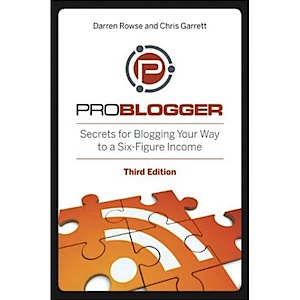 In May of 2008, ProBlogger the book (yep, the real hard-cover book) was released. It was a collaboration between myself and co-author Chris Garrett, and published by Wiley Publishing.
In May of 2008, ProBlogger the book (yep, the real hard-cover book) was released. It was a collaboration between myself and co-author Chris Garrett, and published by Wiley Publishing.The goal of the book was to summarize much of the writing that Chris and I had been blogging on our blogs—to present bloggers, particularly those at the start of their journeys, with a logically ordered guide to blogging for profit.
The book did really well—it was in the top 100 books on Amazon for a while—and Wiley immediately began to talk with Chris and I about an updated edition.
In 2010 we released the second edition. There were a hundreds of small updates through the book but we also added a case study chapter that walked readers through how I built Digital Photography School up to be my biggest blog. There was also an added chapter on social media.
Today I’m pleased to announce a third edition has just been released. You can grab your copy today on Amazon here as a paperback for $16.32 and here for Kindle for just $9.99.
The third edition again has loads of small updates, including updates on the case study chapter to bring it right up to date on the last couple of years (particularly updates on how we’ve made a transition to selling ebooks as the major source of income).
There is also a new chapter on building community and deepening reader engagement on your blog.
Lastly we’ve added a chapter on going beyond your blog, which explores using your blog to open up other opportunities including book deals, consulting, speaking opportunities, landing a job, new businesses, membership sites, and more.
This new edition is now around the 300 page mark—loads of content, much of it new, particularly for those of you with the 2008 first edition.
Bonus webinar for early-bird buyers
If you pick up the Kindle version in the next week, we’re adding a special bonus: a webinar.
The webinar will take place on Tuesday March 20 at 7pm US Eastern Time, and will last an hour. It will feature myself and Chris Garrett, and the topic will be The Pillars of ProBlogging.
In the webinar Chris and I will walk through four key areas of successful, profitable blogging, and will give some practical tips. We’ll also open up for questions at the end.
The webinar will be recorded for anyone who can’t make the live webinar (or if those who register exceed 1000 in number) but it will only be available to those who buy the book.
To register for the webinar
Here’s what you need to do to register for the webinar:
- Purchase either the paperback or kindle version of the book (grab the paperback or kindle versions here).
- Email our publisher, Wiley, with proof of purchase. You can email them either a scanned receipt or a screenshot from your computer of the email confirmation if you buy online. These need to be sent to Wiley at partnerwithwileytech@wiley.com before midnight on Sunday 18 March.
- We will send you details of where to register for the webinar in the lead-up on 20 March.
Looking forward to seeing you at the webinar!
Originally at: Blog Tips at ProBlogger

NEW: 3rd Edition of the ProBlogger Book Available [Free Webinar for Early Birds]

Переслать - 10 Types of Killer Filler Content for Your Blog
Last week I ran an impromptu Ustream chat session with my Twitter followers on the theme of Blogger Productivity (to celebrate the launch of Blog Wise). It was an informal and fun session (you can view the hour-long recording of it here) but one of the recurring questions that came up was around the topic of posting rhythm and how to keep up regular posting when you may not have the time to post daily.
It’s a question I hear quite a bit. The pressure of posting daily, coupled with keeping the quality and usefulness of posts high, tips some bloggers over the edge—particularly those who write longer, deeper articles that take a great deal of thought and research to prepare.
One of the answers I gave was to consider developing a posting rhythm that mixes up the types of posts that you deliver to readers.
If you can only sustain one or two longer, deeper, more researched posts a week, you might want to consider adding in some regular posts into your week that are of a different style. The key is to keep the posts of a high value to your readers without them taking a whole heap of your time to prepare.
What we’re talking about here isn’t “filler” content. It needs to be “killer” content … or perhaps “killer filler” content.
Let’s look at a few examples.
1. Reader discussions
A semi-regular post type that we run on dPS are posts that purely ask readers a question. There are a few ways to do this. One is to give readers a couple of alternatives to an issue and ask them to nominate which is their preferred approach (e.g. Are you a Binge Photographer or a Snack Photographer?).
Another alternative is to run a “community workshop” where you take a reader’s question and then give it to your community to answer (e.g. Help this Locationally Challenged Photographer Improve her Portraiture).
You could also set up a debate… ask for stories or examples on a topic… or just pose a question. These posts are easy to write but can add a lot of value in terms of reader engagement and community-building on your blog.
2. Polls
Similar to asking a question, a poll can be an easy post to get up, and can deepen reader engagement—and start a good discussion too (e.g. What Mode do You Shoot in Most?). Not only that, you can take the results of the poll and turn that into a second post a week or so later.
3. Homework and challenges
One of the most popular weekly posts that we do on dPS is a weekly photography challenge: I name a theme, and readers go away and take a photo on that theme before coming back to share their image. This little challenge has become a weekly assignment that some readers revolve their photographic week around—and it could be adapted to many other topics (e.g. Photographer in the Picture: Weekly Photography Challenge)
4. Link summaries
A few years back, this type of post was a regular thing on many blogs. Bloggers would freely link up to other posts in their niche, quite often sharing a list of links with a few added thoughts on each. These days much of this link sharing happens on social media but I still find readers love these posts. In fact when I’ve created these posts on dPS, they often become posts that others share on social media (e.g. 18 (+7) Great Photography Links from Around the Web).
You’ll see in that example that I not only link to 18 great posts on other photography blogs, but also link to seven dPS articles from the archives, driving traffic both externally and internally.
5. Link of the week
Another way to write link posts is to just feature one in a post. Identify a high-quality, useful post from another blog or site, link to it, and add a few of your own thoughts to preempt or build on what your readers will find when they visit the link.
In this way, your readers find some useful content but they also get your quick insights on the topic. You’re also potentially building a relationship with the blog you are linking to by publishing this kind of post.
6. Best of and archive posts
If your blog has been running for a number of years, you probably have hundreds, if not thousands, of useful posts in your archives that new readers have never seen. Why not throw some posts into your mix that link back to some of those older ones?
Perhaps you’ve written five posts on the same topic over the years. A “best of” post that links back to them can be useful to readers. Another way to do this is to do what blogs like Lifehacker used to do regularly: publish a regular “One Year Ago on Lifehacker” post that links to a variety of posts from 12 months ago.
7. Guest posts
Much has been written on the topic of guest posts, and they work better on some blogs than others, but it is certainly worth including posts written by others from time to time on your blog. You may not do them every day, but a number of blogs I know run “guest post Tuesday” (or another day of the week) where they feature either a reader’s submission.
8. Hire a columnist
Some people don’t like to publish guest posts because they add too many different voices to a blog. An alternative might be to hire someone to write a post or two a week. This way, you build consistency into your blog and can hopefully build some momentum into your posts.
9. Videos
Head to Youtube, type in some keywords related to your topic, and see what videos are available—you might just find a video that is of high value that would really help your readers.
Embed it into a post, add some of your own thoughts, and you’ve got a great post (e.g. How to Create Impossible Images). I don’t do this every week, but I do like to throw a video into the mix once or twice a month on dPS—and readers love them (they’ve also helped us build relationships with other sites who produce the videos).
10. Interviews
This idea does take more work than some of the others listed above, but interviewing someone in your niche can be a great way of creating content without a heap of work. The hardest part is finding someone with expertise in your area who has time to be interviewed, and then constructing some questions that will be interesting to your readers to hear the answers to. But once you have this, you just email the questions to your interview subject, and let them shoot back the replies for you to format and put into a blog post. The key is finding interesting people and asking questions that will help your readers in some way.
I’m just scratching the surface here of the types of posts that are a little less labor-intensive to create, but which can still serve a purpose for your readers. The key is to experiment, test what types of posts get positive reactions, and evolve them into something that you can add into a regular posting calendar for your blog.
An example posting schedule
How you do it will completely depend upon you, but you may even find it useful to assign a different type of post to each day of the week:
- Monday: Guest post
- Tuesday: Reader discussion
- Wednesday: Your longer, more thoughtful post
- Thursday: Video of the week
- Friday: Your second longer, more thoughtful post
- Saturday: Link roundup
- Sunday: Challenge/homework post
Originally at: Blog Tips at ProBlogger

10 Types of Killer Filler Content for Your Blog

Переслать - How to Convert Visitors from Your About Page
This guest post is by AJ Kumar of Single Grain.
One of the most under-utilized pieces of website real estate out there is the About Us page. While most webmasters treat it as a throw-away repository for a stock biography or company history, consider the mindset of the visitors who arrive on these pages.
They're interested enough in you and your brand to want to take the next step and learn more about you—indicating that they're more receptive to sales or other conversions that those who have simply stumbled on to your Home page.
So why waste this valuable opportunity to engage visitors and increase conversions?! Instead, use your "About" page as a springboard to increase engagement with your readers and the number of conversions that result from this valuable web content.
In general, there are three types of conversions that you can pursue from your About page: sales, leads and newsletter signups. Let's look at each of these in turn to determine when to implement each option and how to integrate each one effectively.
Conversion option #1: Newsletter signups
We'll start with newsletter signups, as this is the easiest conversion type to feature on your About page. As mentioned before, people arrive on this page because they want to know more about you. From there, it's easy to convince these readers that one way to get to know you and your business even better is to sign up to receive your email newsletter.
For proof that this strategy works, consider the case study featured by Pat Flynn of Smart Passive Income, who added an opt-in form for his email newsletter to his About page on the recommendation of conversions expert Derek Halpern. The result? A 446% increase in signups from this page alone. According to Pat:
"From the changes I made, adding an opt-in form to the About page has increased the number of subscribers the most (by far!) and this makes perfect sense.
The About page serves to describe who I am and what my site is about. It's one of the most visited pages in my navigation menu and it doesn't include links, resources, or any other calls to action, so having an option to learn more about what I do through a newsletter after reading (and hopefully being interested in) what my site is about, is perfect."
To increase newsletter signups from your About page, create a separate opt-in form from within your email list management program to embed on the page. Use language on your form that's targeted specifically to your About page (for example, "To get to know more about us, subscribe to our newsletter below!") in order to maximize newsletter signups. Don't forget to create a separate version of your form to split test on this important page to make your opt-in form as effective as possible!
Conversion option #2: Leads
If your online business model revolves around attracting qualified leads to either sell or use in an offline business, your About page is a great place to start converting new visitors!
Similar to the newsletter opt-in conversion process described above, adding a lead generation form to your About page works because the people who have arrived on this page have already demonstrated interest in learning more about your company. With visitors already in this mindset, it's an easy transition to encourage them to take the next step of giving you their contact info to receive more information.
For example, say you begin your About page with a brief history of your company and a description of the services you offer. If visitors reading this page find your information interesting enough, they're naturally going to want to learn more about your products and services. So instead of hoping they'll meander back to your homepage, where your lead generation form is installed, why not create a separate form here to capture these already-interested readers on the spot?
To make this area of your site even more effective in capturing new leads and increasing conversions, use language on the page that tells readers that filling in the lead generation form is simply the next stage in the process of getting to know your company—not the scary prospect of handing over personal information to a nameless, faceless website. Doing so will help overcome your visitors' natural hesitation to reveal personal information unless it’s absolutely necessary.
You could also use this opportunity to highlight a special bonus that you're offering to visitors that complete your About page lead generation form. This could be a free consultation, free ebook, or other giveaway that will help to overcome resistance and encourage visitors to this page to convert into leads.
Conversion option #3: Sales
Converting your About page visitors into buyers is the trickiest option in terms of increasing conversions, but when it’s done well, it can dramatically increase your website's revenue and ROI.
Again, the key to increasing sales conversions on your About page lies in understanding the mindset of your readers. The people who have reached this important page on your site want to know more about you, which means that they're ready to invest time in your business and are likely open to taking further action on your website.
So instead of leaving them cold with a simple bio and company history, use this space to highlight a few products for them to start with. To do this effectively, consider any of the following options:
- Highlight your favorite products: If you sell multiple products on your site, use your About page as a place to recommend a few of the products that you feel best showcase your business. Offer personal comments on why you love each of the products you recommend in order to make your About page product features more engaging to visitors.
- Showcase your bestsellers: Your About page visitors may be looking for the next steps to take with your company, so if you offer an extensive variety of products for sale, consider using this space to feature the products that sell best on your website. Doing so will give visitors an easy starting place to delve into all of your different product lines.
- Feature your "most viewed" offerings: Use your Google Analytics data to determine which products on your site are viewed most often, as these popular products will likely be a good place for your About page visitors to jump into your product offerings.
To determine whether or not you've chosen the right products to feature on your About page, set up a Google Analytics "goal" that tracks how many sales result from visitors who land on a product page from your About page. If you aren't seeing high conversions from the products you initially feature, swap them out with others until you hit on a winning combination.
At the end of the day, the specific type of conversion you decide to pursue on your About page is less important than the fact that you take any action in order to make this digital real estate as effective as possible in the first place. Track your results as you go and make improvements as needed in order to make your About page both useful for your visitors and lucrative for your company's bottom line.
Are you gaining conversions through your About page? What kind, and how? Share your tips with us in the comments.
AJ Kumar is co-founder of Single Grain, a digital marketing agency< based in San Francisco. Single Grain specializes in helping startups and larger companies with search engine optimization, pay-per-click, social media, and various other marketing strategies.
Originally at: Blog Tips at ProBlogger

How to Convert Visitors from Your About Page

Переслать - How to Awe Your Readers to Take Action
This guest post is by Jeevan Jacob John of Blog Networking 101.
You have traffic.
You have a great number of people reading your blog posts daily.
What do you want to do with these people?
Have them subscribe? Comment? Read?
Simply put, you want them to take action, right?
And how are we going to do that?
Yes, of course: through different strategies. In this blog post, we will take a look at some strategies to “awe” your readers to take action—to subscribe, to comment, or to do whatever.
Why should you “awe” your readers?
If you look up the definition of the word “awe”, you will get something like this:
Awe: A feeling of reverential respect mixed with fear or wonder.
Notice that I highlighted the words, respect and wonder. These are the feelings that we need to take care of. In other words, you want to create a feeling or emotion of respect and wonder within your readers’ minds.
And how exactly can we do that?
How to create “awe” in your readers
Think about this from a normal-life perspective. Do you read fiction? How do fiction authors create a feeling of wonder within your mind? Through twists, dramas and wonders within the story.
In other words, they give you something unexpected.
The same thing goes for your blog. You can awe your readers by giving them something that they don’t expect from you. Now, the action you need to take depends upon you, your blog, and where your blog is in the popularity race.
What do your readers expect?
The best way to answer this question is to ask your readers through surveys and polls. But there’s something else you can do: analyze your competitors. Take a look at your competitors’ blogs. What do they have that’s different from your blog? Is it the quality of content, design, layout, writing style?
You can also analyze the blogs that you read outside your niche. What is it that makes you want to read those posts? Is it about the creativity used by the author? Identify what makes those blogs popular, and decide to do the same thing for your blog. But, when it comes to doing, do better.
In other words, aim for similar success, but strive for something bigger.
Action: Comment
We all know about the standard ways to get your readers to comment on your blog posts: write high-quality content, include calls to action, and conduct giveaways. The trick in doing this with success is to do it differently.
Conduct random giveaways
The first reason why I love surprise giveaways is because you can get more out of less. Here is how it works:
To encourage comments, tell your readers that for the next 5 months, you’ll offer two or three giveaways for the best comment.
Now, here comes the best part: you don’t have to conduct giveaways every month. Choose the months you’ll award your giveaways at random, but don’t tell your readers. You’ll encourage comments and you’ll surprise readers when you do award the giveaway.
The giveaway should inspire awe in itself—make it extremely generous and valuable to your readers. The comments themselves, and your responses to them, should also help to create a sense of awe if you approach them the right way.
Conduct surprise giveaways
This works similarly to random giveaways; the only difference is that you don’t tell your readers that you are going to conduct a giveaway at all—until you announce the winners of the first one.
When your readers see the announcement post, they will have a stronger motivation to leave “better” comments more frequently (compared to the random giveaways technique). Again, this helps to foster a sense of awe in your readership—and prompt them to act.
Action: Subscribe
Okay, admit it: you want subscribers. You want subscribers who are loyal and are willing to buy your products and those you recommend.
Here are several techniques that can help:
- On your landing page, include beautiful screenshots that depict your subscription offer: Include the screenshot of the email’s design, the first page and Table Of Contents of your ebook, or screenshots of weekly tips emails and autoresponders—whatever your subscription provides, show images of it. The goal is to awe your readers so that they feel that they’ll be missing out great things if they don’t subscribe. Just don’t tell them, show them!
- Conduct exclusive giveaways for existing and new subscribers: Here, you want to do two things: conduct giveaways for existing subscribers and for new subscribers, separately. This will be easier for you to do if you can sort out your subscribers by subscription date (Aweber is a great tool that you can use here). And if you do conduct giveaways, include screenshots of that in your landing page!
- Make your landing page beautiful: On your landing page, you want to amaze your readers with design and words. Experiment, analyze, learn, and tweak your landing pages. Make them stand out from the rest of your blog.
- Include testimonials and comments: These could be from your clients, subscribers, friends, and even the popular people from your niche. You want to showcase all these things—create awe by making your readers feel that you’re an authority.
- Give something, even if they don’t subscribe: Don’t hate readers for not subscribing; instead, share and care. Here is something else you can do. All of us have seen exit pop-ups. Use those for your own good. Let’s imagine that one of your prospective subscribers wasn’t awed enough to click the Subscribe button. What can we do? Give them something useful. For instance, if you are offering your ebook to subscribers, then give a handful of chapters to prospective subscribers. Keep one thing in mind: you want your prospective subscriber to read it, be amazed by it, and then subscribe to your list. So, include the subscription link in that giveaway.
Inspire, awe, and encourage
Having great content is important. So is marketing and networking. But, that’s not all. You need to invest time in every little step. You want your blog and brand to stand out from others, in content, design, layout, and every possible elements. Play with it. Experimentation is the best possible way to find out how you can create a feeling of awe within your readers’ minds. And that’s what you want to do. Inspire, awe, encourage, and gain action.
Editor’s note: later today, we’ll showcase another approach to increasing conversions on your blog—this time, through your About page.
Jeevan Jacob John is a young blogger who blogs about everything that is related to building a better blog. If you like what you are reading here, then you should probably check out his Why You Should Give A Damn Page.
You can also find him at his blog – Blog Networking 101.Originally at: Blog Tips at ProBlogger

How to Awe Your Readers to Take Action

Переслать - Better Email Results … Instantly!
This guest post is by Bamidele Onibalusi of YoungPrePro.com.
Let me be straightforward with you: I’m no email marketing expert and I don’t plan to be soon. But email marketing is just so important to my blogging that I can’t ignore these very important techniques.
If you’ve been following Darren for more than a few months now you will have noticed how much emphasis he places on email marketing for bloggers and how important it is for his business. The same is the case for most top bloggers I know.
Email marketing is also an integral part of my own blogging business and as a result, the moment I notice something wrong with my email marketing, I look for ways to fix it. Almost ever tips I’ll be giving in this article I discovered by accident; some I discovered by reading the results of others and testing them for myself.
Here are three practical ways bloggers can get more from their email marketing efforts—instantly!
1. Always use a linked call to action
The first step is to always use a call to action in your email. It took me a long time to discover this, but the moment I did there was a difference in my results.
I know you might have already read a lot of email marketing articles about calls to action, and are already thinking you’re getting it right. But before you skip this section you need to realize that there is a difference between a “call to action” and a “call to action“.
The basic idea of a call to action email is to focus your email on getting subscribers to take a particular action, and including text that encourages them to do so.
A mistake most people make, though, is to use a call to action and then paste the link below the call to action.
That was what I used to do, too, but I recently started linking my calls to action text to the specific link I want subscribers to click, and I saw an increase in clickthrough rates of over 50%.
In other words, instead of using a call to action like “Visit YoungPrePro to learn more at http://www.youngprepro.com“, I changed the text to something like “Visit YoungPrePro to learn more!” And that increased my clickthrough rate by over 50%.
One thing I used to worry about, though, is the fact that some of my subscribers will get the text version of my emails and won’t be able to click on the link. In my own experience, the number of such subscribers is very few and the results you will get from an active call to action will far outweigh those lost opportunities, so there’s no need to worry about that. If you want all your subscribers to get your messages, you can include a sentence asking people who receive the text version of your message to read it online in HTML.
Also, make sure your emails only contain one call to action. When it comes to email marketing, giving people too many options won’t be effective so make sure every email you send is only centered on one action you want the subscriber to take.
It’s okay to include two links in your emails as long as they’re focused on the same call to action. The more you’re able to remind subscribers about the action you want them to take, and the easier you make it for them to take that action without having to scroll down or up, the better.
In other words, it’s okay to include your linked call to action more than once in an email, as long as they lead to the same page.
2. Use a custom email template
I know, there has been a lot of debate about this online, and the majority are in support of sending a text-based email, mostly due to the fact that there are text-only subscribers on their lists. But in my own experience, switching to an HTML email template increased the results I’m getting. I’ll explain!
One major problem I recently started to notice with my email list were high unsubscribe rates—even if I sent an email packed with value. I started to wonder what was wrong.
The problem was that most people are unsubscribing because they’d forgotten who I am—and it doesn’t help if they don’t receive any email from me in almost a week. Even though I never intended for an HTML template to help, I was surprised by the results.
On average, with text-based email I get around eight to ten unsubscribes per email, but with a custom HTML template that figure has reduced to two unsubscribes.
Most people will think this is a fluke, and has something to do with my message, but let me explain the idea behind it.
Having an HTML template that is designed the same way as your blog template helps reinforce your brand to your subscribers. As a result, no matter how long it’s been since you sent your last message, they will remember you once they see that template. Text-based emails can also get boring—especially when you consider the fact that most people get dozens of them daily.
Having a custom HTML email template helps you stand out—it places your brand in your subscribers’ inbox and ensures no one else can copy your approach.
One important consideration, though, is that you should make sure your email template is a custom one, not the default one most ISPs provide you with. The main effect of the template is to remind subscribers of your brand—and their reason for subscribing—whenever they open your emails. So your email template must be exactly the same as your blog design.
3. Don’t use shortened links
Link shorteners like bit.ly and tinyurl.com are becoming increasingly popular, and why shouldn’t people use them—especially since they make links handy and easy to track?
The problem with link shorteners is that their advantage is their disadvantage. Instead of having to include one ugly long link in an email you can easily shorten it to a few letters and enjoy the ability to track clicks to it.
The problem is that email spammers also know this, and are now abusing link shorteners. They send spam emails to people who never subscribed to their lists, using shorteners to cloak their links and track results. As a result, most of the popular link shortening services have been blacklisted by email servers.
In other words, using one or more of the popular link shortening services will increase the chances of your email not getting delivered to subscribers’ inboxes.
AWeber recently published a list of the link shortening services that have been blacklisted, and where they were blacklisted, so make sure you check it out!
If you don’t want long links in your emails, you might want to create your own link shortener, or always link your calls to action to the actual links you want users to click.
Instant results
Email marketing is still the most effective way to get your message across to your readers, especially as a blogger. Here I’ve shared three tips that gave me an instant boost in my email marketing results.
What other email marketing tips do you think we should know? Share them with us below!
Bamidele Onibalusi is a young blogger and writer who helps people learn to write for traffic and money. Visit YoungPrePro.com to learn what he has in stock for you and also follow him on twitter @youngprepro.
Originally at: Blog Tips at ProBlogger

Better Email Results … Instantly!

Переслать - 5 Things to Email Your Subscribers About Today
I’m a big advocate for building a list around your blog, then making the most of it. A current list of email subscribers is an advantage to any blogger who wants to build their presence, whether you’re monetizing your blog or not.
Often, new bloggers tell me they want to find readers, and more experienced bloggers are always wanting to continue growing their blogs, rather than see readership plateau over time. Your email list can help you meet both these challenges.
Today I wanted to share some ideas for five different one-off emails you can send to the email list that you’ve established around your blog. No matter what stage of the blogging lifecycle you’re at, or how many subscribers you have, or how long it may have been since you emailed them last, hopefully these ideas will give you some food for thought—and maybe some action items for your To Do list.
1. Give them something
Rewarding your subscribers with a free giveaway is a good thing to do, no matter how long they’ve been subscribed. While many bloggers may give away a whitepaper or special download to encourage visitors to join the list in the first place, that’s no reason not to offer periodic giveaways to your subscribed members, too.
Beginning bloggers could create a special piece of content to give away—perhaps it’s a free PDF guide to some detailed aspect of your topic, or a link to a video in which you share some special secret that you think readers will want to know.
More experienced bloggers can give away samples of products—anything from a free chapter from your upcoming ebook, to a complimentary fifteen-minute personal consultation with your business.
Tip: Be generous with your giveaway, and be sure to point out that it’s a subscriber exclusive, so that your subscribers feel that you value them particularly.
2. Ask them something
When was the last time you surveyed your readers? When we think of surveys, most of us imagine questionnaires, but a “survey” doesn’t have to comprise multiple-choice questions—or even multiple questions.
For instance, you could send a more personal email to your subscriber list to get their feedback on a change you’ve made, or you’re thinking of making, to your bog:
- a design change or update
- a new product or service idea
- a post that was particularly well-received, that you’re thinking of building into something bigger.
Don’t overlook other questions, though: you could ask for recommendations for service providers, for example, if you’re not sure who can help with some aspect of your blog or business.
Asking your subscribers for their opinions and assistance is a very powerful way to gain engagement. It can help you to deepen the bonds your subscribers feel with you, as it shows you respect their opinions, and need their support. It also shows that your email list isn’t just a marketing exercise.
3. Tell them something
This idea can easily be tied in with some of the others we’ve already looked at. Using your list to tell subscribers something important is an excellent way to underline the benefit to them not just of being on the list, but of actually taking the time to open and read your emails, too.
What can you tell them?
- your plans for the blog, your offering, or a conference or event related to your niche
- your thoughts or advice on a development within your niche (which you may also have addressed in a less-detailed blog post)
- extra tips or information relating to a post that was particularly popular on your site, or about which readers had many questions.
- comment on a post that’s been something of an experiment or a break from the routine for you
- get in touch with you via email or social media (especially handy if you have a particular question you’re asking, or you’ve just launched a presence on a new social media network)
- take up places in a new service program you’re beta testing
- take up a special offer that you’re making available only to them.
You can probably come up with plenty of ideas for your own blog, depending on your niche.
4. Alert them to something
If there’s been news in your niche—a product launch, perhaps, or an announcement of some sort—why not email your subscribers with some kind of inside scoop you’ve put together especially for them? Alternatively, you could share with them a special insight that you’ve gained through your everyday research for your blog.
Again, the information you send could be summarized in a blog post on your site, but make sure your subscribers get the full-length, in-depth version, or a special offer or different perspective. Be sure to make the value of being a subscriber clear through the quality of the information your send.
Tip: Take care if you’re announcing a special offer or the launch of a product for which you’re an affiliate. If your subscribers weren’t expecting to receive sales material as part of their subscription to your site, they could well be taken aback. Treading softly as you start out is probably the best way to go. Over time, though, you’ll get an idea of what interests your readers, which will make it easier for you to target offers to them.
5. Invite them to something
A direct invitation is a great thing to extend to your subscribers. I’ve found that a personal invitation to my subscribers can do a lot to boost engagement and build rapport. It’s also a very clear way to provide value to your tribe.
You could invite your subscribers to:
Make sure your invitation is sincere and the event or offer that you’re inviting subscribers to be part of is something you, personally, stand behind. These people are the most loyal of your readers, and the goal here is to reinforce and deepen that loyalty, not undermine it.
What about your subscribers?
These ideas should help to get your creative juices flowing. I’m interested to hear how established your blog is, and what you’re doing to engage with your email list subscribers. Let me know in the comments.
Originally at: Blog Tips at ProBlogger

5 Things to Email Your Subscribers About Today

Переслать - The 5 Keys to Blog Usability
This guest post is by Neil Patel of Quick Sprout.
The user is king. That's what a lot of pundits are saying these days, from usability experts to SEO gurus and content marketing pros.
Actually, it's always been true, and it's why the mantra "content is king" has always been so important. Content is exactly what users wanted. Naturally, you should give them what they want.
But content isn't enough today. Total user experience must be baked into blog content if you want to make it bigger and better so that you stand out and dominate in your space. These five elements of user experience are essential to doing just that.
1. Navigation
When it comes to a site heavy with content like a blog, navigation is essential. The primary job of navigation is to lead the user around the site. When it comes to a blog, this is especially important. The goals are as follows:
- New content should be available and obvious to users. They shouldn't miss out on anything.
- New users should be able to understand in a short period of time what content is exactly available.
- Users should know how to find the content they want. They are looking for answers, and it's your job to get them to the relevant content.
- Older content should be available to users who liked newer, related content.
In the end, it comes down to putting the content where your users can find it. And the number one navigation strategy rule is this: the navigation should never change even though new content is being added.
Let's deal with a couple of typical navigation problems: finding old content and keeping users reading.
A blog that is just a few months old will not run into navigation problems. There just simply isn't enough content. As that blog grows, however, and new content is added, you will begin to run into navigation problems, namely older posts are getting lost and forgotten.
That's not good.
The common way to handle this is by adding a Monthly Archives widget to the blog. That is probably the worst possible way you can handle this problem.
Instead, put your content in proper categories and use a workable search system.
The Popular Posts sidebar widget is a great place to start. And instead of allowing the plugin algorithm to decide which content should go there, you make the choice. It's better to choose based upon your experience and what your analytics are telling you, than to let the machine guess.
The same is true for adding older posts as related material at the end of posts. This is how Smashing Magazine does it:
Internal links are also another great way to improve the navigation of older posts. This way you can give them related material that's immediately relevant to what you are writing about … and may even expand on a point.
There are two ways of doing this correctly. One is to make the links organic to context, so that they flow, like I did in my 8 Things Blog Readers Want More Than Just Content:
Or you can highlight the post by suggestion it as additional reading, like James Aultucher does in his 10 Things to Do When They Don't Call post:
One way you don't want to link to older posts is like they sometimes do at Freakonomics:
That is neither helpful for SEO purposes, or to users. It's bad user experience. You are not giving users any indication of what is behind the link, and that slows users progress.
The goal is to keep them reading. Once someone lands on your site, you want them to stay. Otherwise you have high bounce rates. That's why a Popular Posts or Recommended Reading plugins are essential.
Categories are useful for navigation when done right, but I don't use categories because my tests have proven they aren’t useful. But perhaps they make more sense for your blog. If that is the case, you always need to keep three rules of thumb in mind when creating them:
- Keep the number of categories to a bare minimum: Remove categories that have fewer than five posts until you can fulfill your category authority plan and create more content in those silos.
- Use keywords that explain what the site/blog is about: A user should be able to look at your list of categories and understand immediately what the site is all about. Here are some categories I would use: Advanced SEO Techniques, Web Analytics, Digital Marketing, and Entrepreneurs. In fact, your category labels should come from your SEO keyword research.
- Use categories only when you can justify them as being useful to help users find content: They should be intuitive and easy to understand. A confusing category list can sow distrust in your user.
Here’s a poor example of category use by Dumb Little Man:
Copyblogger demonstrates a clean, unique, and simple way of using categories:
While categories can prove useful, you should always test to see if they are helping or hurting you.
2. Speed
In a 2009 Google study, it was reported that a 0.5 second delay in page-load time caused a 20% drop in traffic. Amazon experienced a similar drop in traffic and revenue due to a fraction-of-a-second load delay.
More recently, Google has reported that slowing down search results by as little as 400 milliseconds will actually increase dropped searches from 0.2% to 0.6%.
That's a huge drop in traffic for 400 milliseconds, so it pays to minimize the page speed. This is usability 101. It forces you to always ask if that new feature you want to embed on your page is worth the drop in load times and traffic.
You might like the flashy features, but they can dramatically slow down site performance. And don't get fooled by the fact that internet connection is speeding the web up. How much site load speeds impact user experience will always be important. Just look at how it impacted Google.
I've covered the topic of speed extensively in How Design Your Blog for Awesome SEO, as have authors here at ProBlogger.
3. Focus
When it comes to creating a user experience that will make your blog better, the focus of your blog is equally as important as any of the onscreen, tangible things we have been talking about.
For example, page load speed and conversion are both actions that can be measured. Focus is less tangible, but highly important.
Let me share some common mistakes people make to show you what I mean:
- Trying to please everyone: A blog that thinks everyone is its target user is going to be a miserable failure. But you can't simply pick an industry and then think you are narrow enough in your focus. For example, saying that your target audience is people who love food is still too broad, especially if you want to dominate that space. You have to pick a unique, narrow segment of that broad space. People who love hospital food may be a little too narrow, but you understand what I'm saying.
- Confusing your content with your context: Sometimes you can attract the wrong audience by giving them the wrong content. If you run a social media blog, for example, but write content about postcards, or something totally from left-field, like home-made beer, you might get your user to come to your site, but he or she won't stay.
- Hiding behind everyone else: Another focus mistake occurs when you copy someone else's success and provide nothing new or unique to the conversation. Say you love what Seth Godin is doing, and think you have some worthy things to share. Your blog will flounder if you don't define some way to make you different than Godin. You just simply can't compete.
A good, focussed blog strategy has the following elements:
- Narrow definition of what you are trying to accomplish: As I mentioned above, your blog should be focused on delivering content that fits into your definition of cornerstone content.
- Narrow definition of your target user: Your defined cornerstone content should fit perfectly with your defined target user. These should really mirror each other.
- Unique selling proposition: Next, your focus should be on something that your competitors don't provide. And this should be a focus that you regularly highlight. The harder you can make the focus uncopiable by your competitors, the longer you will be able to dominate the space.
- Cornerstone content creep: A narrow focus will also help keep you from straying too far off topic when it comes to creating content. A warning sign that you may be experiencing cornerstone content creep is that your category list keeps growing.
Creating a focused strategy begins with user research and analysis of your competitors. And as you do your research, you'll come up with a lot of ideas. It's key that you rank these ideas in order of importance. Keeping just the top two will help you keep your focus narrow.
4. Display
You may not think about display too much, but whatever stage you are going through in your design process, you will need to think about how most visitors will see your layout depending on what screen resolution they use. Remember that you want to give users what they want.
This means that you have to take into consideration height and width and line length. But that's not so easy. High-resolution monitors have a high screen resolution, which means users get in a habit of browsing in small windows in which the browser window resolution is much smaller.
In other words, we want to know the size of people's browsers’ content windows.
So your first step is to figure out who your average user is.
Look at your Google Analytics and see the average screen resolution of your visitors. This data will also tell you about their preferences and behaviors. Then see which user is staying on your site longer, and start to design user display size toward that average profile.
In an older study in which over 18 million screenshots above the fold on browsers, most users will be able to see content that is located within a 500px by 800px space. Over 80% will see the content in a display that is 1000px wide, while the remained browse in a display that is 1250px wide.
The moral of the story is that you need to design displays for your average user. For most, that means the layout will be less than 1000px wide. To give you an idea of what you can do with that, check out The Big Picture Blog by the Boston Globe.
5. Readability
Readability is all about what your user reads on the screen. And the golden rule to good readability is this: the easier your content is to read, the better.
If you want to see how your blog ranks when it comes to readability, run it through the readability test. In the meantime, here are the basics behind good readability:
- Contrast font color with background color: This is critical, because it's easier to read font text when its color contrasts with the background on which it appears. Black text on white background is the most basic and easiest to read:
Just so you can see how awful a bad contrast can be, check out this pink on blue page:
Also, check your site with Vischeck to see what colorblind people see when they visit.
- Break your copy into chunks. Large blocks of text will discourage people from reading.
- Use bullets.
- Keep your paragraphs short.
- Keep your columns narrow so the eye doesn't have to travel across the page too far: The best line length is between 60-80 characters. This metric should remain constant across different browsers and screen resolutions.
- Avoid backgrounds that are busy: Think of MySpace and how awful those pages were to read. Talk about distracting!
- Keep it simple: From your home page to an article page to your contact page, a user should know quickly what the site is about and what the main goal is of that page, wherever they are.
- Keep the font style clean: A sans-serif font is the easiest to read on the web. Serifs are the little hooks at the end of letters in fonts like Times New Roman and Courier New. Helvetica and Calibri are good sans-serif fonts.
- Avoid tiny fonts: That will certainly cause eye strain and frustrate your user. Font size 12 or larger is optimal.
Blog usability means content usability
It used to be that content was king. It still is from the perspective of the user. You need to deliver that. But it's not enough these days. Your readers want a good experience, too.
In 2012 and beyond the user is king, and so you need to design your blog with these usability elements in mind: navigation, speed, focus, display, and readability. It's essential to get these right if you want to attract and keep more visitors and create a link-worthy blog.
So, what other elements of usability do you feel are important for creating a killer blog? Share your perspective in the comments.
Neil Patel is an online marketing consultant and the co-founder of KISSmetrics. He also blogs at Quick Sprout.
Originally at: Blog Tips at ProBlogger


Переслать - Beyond Blogging: Facing Up to Your Long-term Future
This is a guest post by Tyler Tervooren of Advanced Riskology.
What happened to all the railroads? Have you ever pondered that question?
In the 1800s, the railroad industry in the U.S. was booming. New businesses were sprouting up every year, and inventors were creating newer and more efficient locomotives. First it was steam, then it was petrol, then it was diesel. Times were good, and America had a bright, rail-based future.
So what happened? Why isn’t the country blanketed in rail routes and why doesn’t everyone hop on the metro-line in front of their house each day to go to work? Today, the railroad companies are a shell of what they once were. Why? Because the automobile came along and ran them into the ground.
But did this have to happen?
No. There were things railroad companies could have done to cater to the people who made their businesses possible, but instead they dug in their heels and said, “We’re in the railroad business,” and they stayed the course.
You're not in the blogging business
Compare this story to Apple, today’s holy grail of technology companies. They started 30 years ago as a personal computer company, but today you could hardly pigeonhole them with a title like that.
Truth is, Apple’s computer line never gained traction like the PC did, but what they’ve done better than any other tech company is pay attention to the trends of what consumers want, and they’ve never been afraid to experiment with other products.
Thanks to that, Apple is responsible for the world’s most popular personal music device, smart phone, and tablet computer.
The rail empires of days past said, “We’re in the railroad business!” when they should have been saying, “We’re in the transportation business.”
Apple got this right by saying, “We’re not a personal computer company, we’re a technology company.”
When it comes to blogging and setting yourself up for long-term success, it’s probably a good idea to heed these stories and ask yourself what the real purpose of your work is.
Are you in the blogging business, or are you in the information business? Are you a writer, or are you an idea spreader that just happens to be writing right now?
The way you answer these questions can have a profound effect on your future, so they’re worth thinking about.
This is especially important if you make a living from your blog. If you’ve ever tried to earn money blogging, you know very well that—despite what anyone tells you—there is no blogging business model that “just works.”
You have to put in a lot of effort to find a model that works for you, and every so often, you have to change it to make sure it keeps working. No business in any industry sets up shop one day and says, “Okay, we’ve figured it all out. We’re done now.” And any blogger who thinks so usually enjoys a short burst of tremendous success and then disappears.
Be your own research and development team
If you’re the type of blogger who likes the idea of having a long-term impact, then you also have to play a long-term game. You have to constantly look for ways to stay relevant and find new ways to evolve the work you’re doing because what works today is in no way guaranteed to work tomorrow.
Essentially, you need to invest in your own research and development.
As a full-time writer myself, here are four ways I try to stay a step ahead of the pack and improve my own game on a regular basis:
1. Pay attention and listen to reader preference
The reason someone decides to read your blog is because they think what you have to say is interesting or useful. After that, the only reason is because that’s the only way you present information. Just because you choose to write doesn’t mean that your readers prefer to read—they may prefer audio, video, or something else entirely, like small group lectures.
The way people consume information is constantly changing. To make it in the long haul, your job is to regularly ask yourself if the way you’re presenting it is the best solution.
- Read between the lines when people leave comments.
- Look at the way they interact with different kinds of posts.
- Pay attention to how other people in completely different industries deliver information.
How can you update or change the way you operate to better cater to the people who are giving you their attention?
2. Devote a portion of your time each day to new outlets
When you’re just starting out in the blogosphere, you want nothing more than to build your audience, find a formula that works, and get to a comfortable place. This is a nice place to get to, but once you’re there, realize that it’s a very dangerous place to stay.
As soon as you find a formula that works for you, be sure to devote some time every single day to exploring and testing out new ones.
When Google Plus launched in 2011, the first thing I thought to myself was, “Great, another social network that’s going to fail. Why waste my time on this?”
But since I’d promised myself to spend time every day testing new platforms and ways of working, I signed up anyway. And I’m glad I did! Google Plus isn’t going away any time soon, and by being one of the early adopters, I was able to establish myself there relatively easily.
Don’t be afraid of a new technology that looks like a time suck. Instead, devote an hour every day to playing with something that may never work out, and don’t feel bad if it never does.
3. Always think bigger than blogging
The success of your work over the long-term, I believe, depends much more on how you see yourself and the work that you produce than the format you put it in.
The cold hard truth that we’ve learned over centuries but conveniently ignore in our own lives is that entire industries can disappear quickly and violently. What never goes away, though, is the idea and intention behind the industry. Look no further than the recording industry and the movie business to see this happening right in front of our faces.
Someday, the “blog” will cease to have any importance in the daily lives of people, but the good ideas that they used to spread will never die.
If you see yourself only as a writer or a blogger, your work will eventually die and become irrelevant. But if you see yourself as something more, as a creator and distributor of ideas and information, then you’ll be naturally inclined to evolve as necessary to keep creating and distributing those ideas.
4. Build relationships outside your niche
Have you ever noticed how you have the simple answers to all your friends’ problems, but you have a hard time finding solutions to your own? It’s because you can see other people’s problems from an outside perspective, but not your own.
The same is true in blogging. It’s important to build relationships within your niche—that’s a great way to build an audience—but it’s just as important to build relationships outside of your niche.
If all of your friends are in the same position as you, you’ll have a hard time finding creative solutions to any of the problems you face.
But when you surround yourself with people who are doing things much differently, you begin to see new and interesting ways to apply the lessons they’ve learned to your own blog.
This is not the end of the world…
My point here is not to scare you into believing the entire blogosphere is about to crash and burn, and everything you ever worked for is about to be flushed down the toilet.
What I really want is to encourage you to think about your blog, the reason it exists, and the long-term game you’re going to play to make sure the important work you’re doing is still relevant a year from now, a decade from now, a century from now.
I want you to ask yourself:
- What am I building?
- Why am I building it?
- Am I only a blogger, or is blogging just the outlet I’m working on right now?
- How will my message survive if blogging becomes irrelevant?
Get out a piece of paper (another industry slowly on its way out…) and write this down, it'll help a lot!
The sky isn’t falling, your blog isn’t in danger, and there’s nothing threatening your existence at the moment. And that’s what makes right now the best time to think about these questions.
Tyler Tervooren spreads scary and unpopular ideas about life, business, and adventure at his blog, Advanced Riskology. Follow his updates from around the world on Google+.
Originally at: Blog Tips at ProBlogger

Beyond Blogging: Facing Up to Your Long-term Future

Переслать - You Know you've Been Blogging too Long When… #BloggingTooLong
I posted this on my Google+ account and on Twitter earlier today:
You know you’ve been blogging too long when a family member asks for parenting advice and you write a 10 Point Answer, start brainstorming catchy titles and considering adding images and further reading.
The responses I got were pretty funny from others who had had similar experiences, so I thought it might be a fun one to open up here on the blog.
What have you found yourself doing that makes you think that perhaps you’ve been blogging a little too long?
Here’s a few more from my own experience:
You Know You’ve been blogging too long when… you have to pause a conversation with a friend to take notes for a blog post idea.
You Know You’ve been blogging too long when… you wake up your wife at 3am to tell her that you worked out a way to double your AdSense income.
You Know You’ve been blogging too long when… you are overheard sleep talking about Brian Clark and Chris Brogan.
Over to you… when did you know you’ve been blogging too long?
Originally at: Blog Tips at ProBlogger

You Know you’ve Been Blogging too Long When… #BloggingTooLong

Переслать - A Scientific Approach to Writing Page Titles
This guest post is by Alex of Think Traffic.
We all know how important page titles are for SEO and just the general success of our blogs and websites, don't we? Well we are told often enough, so we certainly should… But how many people actually give page titles the amount of attention they actually deserve?
Most clever bloggers spend a little thought on each page title—they think carefully about how to word it in such a way as to get both the search engines and the potential readers to pay attention. But let's face it, if this is your method, all you are really doing is typing something that "sounds good."
Today I am proposing a slightly more scientific approach to page titles.
Step 1: Keywords
Any diligent blogger will already have some vague keywords in mind for their post—if you want to get some nice natural organic traffic, you will need to rank. So decide on your phrase and obviously make sure it is getting some searches.
I would recommend just one phrase per post. By the very nature of blogging you will be writing more posts soon, so there really isn't any need to cram in more than one key phrase. Also, the extra flexibility will allow you to write a better title.
Also, make sure your phrase makes sense for a blog. Don't bother optimizing your post for "electric showers" because if someone searches for that phrase, they are almost certainly looking for a retailer and not a blog post (try it: search for "electric showers" and see how many of the results are blog posts)> People searching on this phrase want to buy a shower, not read about it. A better phrase might be "how to buy an electric shower"—that's a much better fit for a blog.
Step 2: Look at competitors’ titles
The great thing about Google is that they will show you what works best before you even start. So the next thing to do is Google the phrase you want to rank for. In 0.003 seconds Google will conjure up a page full of sites which it has found to be relevant for that phrase.
It stands to reason that not only does Google consider these pages to have relevant titles, but these titles have proven to perform well in terms of clickthrough rates (since Google has recently admitted to using user behaviour as part of the ranking algorithm).
Look for words which are bolded and for any obvious phrases which come up more than once—the words in the phrase you searched for will be bolded of course, but so will any other words which Google thinks are closely related. Make a list of the phrases Google likes most and consider using these in your title.
So, going back to our example, if I Google "how to buy an electric shower," I see keywords like "buying showers, buying a shower, mixer showers." I also notice the title:
Electric showers: the basics – How to buy an electric shower – Bathroom & personal care – Which? Home & garden
This looks like a reasonable title, but it is way too long. This might be a good basic format to work from though.
Step 3: Look at competitors’ posts
Hopefully at least a few of the results will be blog posts. If you find that all of the results for your phrase are other types of sites you might want to reconsider your target phrase. Is this a sign that Google doesn't think a blog is the right sort of site for this phrase? Maybe, maybe not. Think carefully.
In this case, I notice that for "how to buy an electric shower" the top two results are how-to style posts and so is one of the lower results, but all of the others are commercial sites. This makes me think that Google wants more blog style posts, but perhaps there aren't enough good ones—definitely a gap to fill!
Assuming you find some blog posts, read them. Firstly, they will give you some ideas that could make your post even better. Secondly, you are looking to check that these posts are similar to yours (but hopefully not as good).
This stage is all about understanding what Google thinks is relevant for the target phrase; if your article is a lot different than the prevailing content, then consider which of the following is true:
- Your post offers a new insight or angle that hasn't been covered before (great, keep up the good work).
- Your post isn't really about the same thing as these posts (again, consider whether you are targeting the right phrase).
After a snoop around the top results I find that the number one post is actually just an intro which leads to a four-part post about buying a shower (the second result is one of these parts, too). There is a lot of good info here, but you could certainly improve upon it.
Additionally though, I suspect by splitting the post into four parts, the author is dividing their link juice. So if I can create one, long definitive post, it could do well here.
I also note that the other three parts of the post are: FAQ, features, and installation tips. These terms might also be helpful for building the title.
Step 4: Build a cracking page title
Okay, so you’re 100% confident that you have picked a highly relevant target phrase for your post, and you have a list of words that Google has told you it thinks are relevant to the chosen phrase…
Start by slotting your words together in the usual, obvious ways—ideally your target phrase should be the first word(s) in the page title, then follow up with some related words which add to the title.
Your page title doesn't necessarily need to be written in full sentences because that isn't what search engine users expect—make it concisem but not gibberish. The key is to catch users’ attention and convince them to click.
So let's see what we get. I will start of course with our key phrase, and throw in a few extra words:
How To Buy An Electric Shower: The Basics, Features & Shower Installation Tips
I have included a few hooks that I liked from other titles and other posts, added the word “shower” for extra relevance, and of course my target phrase is the start of the title. I actually really like this, but unfortunately it is 78 characters long, so now comes the dilemma of which bit to trim. Remember, Google will only show 70 characters.
How To Buy An Electric Shower: Basics, Features & Shower Installation
69 characters! Okay, it's not as good a title, but I am still pretty happy with that, and I now have some great ideas to go make my actual post even better. You may notice I have left out the word "mixer showers"—that's because that is actually a different type of shower. However, I will probably at least mention them in the post and perhaps make my next post about them.
Step 5: Learn and improve
Writing a good title is more art than science. It is a skill. Hopefully the tips above will stop you from making blunders and point you in the right direction, but to be a real pro, you need to learn from past successes.
Once you have published a few posts and got some rankings, you can start to monitor your traffic. Set up your Google Analytics and Webmaster Tools if you haven't already, and each time you publish a new post go and check out your data.
In particular, look for posts which are ranking well and have good click through rates (Google gives you all the data if you make the effort to look). This will give you a great insight into which posts have a) ranked well and b) do a good job of catching users’ attention.
So hypothetically with my bathroom related blog I might have five posts which I know are popular, about baths, showers, tiling, and so on. I would look in my analytics (traffic sources, search engine optimization, and landing pages) and filter results so I just see blog posts (or just ignore the data from other pages).
Here is a hypothetical screenshot:
If this were my blog, I would notice for instance that posts 1 and 5 are both ranking position 5 on average, yet post 5 is getting 50% more clicks per 100 impressions. Post 4 is ranked second and only getting 6% CTR, which suggests the title needs some work, whereas post 3 is in position 9 and getting 5%—that's not bad, so this post probably has a good title.
By regularly studying this data you can pick out your most successful page titles. You will soon start to get a feel for what is a good CTR and you will notice which posts and titles do best. You can then try to emulate past successes and improve upon poor performers. You will soon be an expert!
This article was written by Alex and the Gang from Think Traffic. The SEO agency who care about ROI and not just rankings for the sake of rankings.
Originally at: Blog Tips at ProBlogger

A Scientific Approach to Writing Page Titles

Переслать
 | Как повысить производительность отдела? Корпоративный блог ЮНИТЕКС – Офисная мебель и все вокруг нее, знает секреты максимально комфортной организации рабочих мест. Как рационально использовать пространство, что необходимо для удобства сотрудников и еще много интересного о внутриофисной жизни. Присоединиться → |
| rss2email.ru |
| rss2email.ru | отписаться: http://www.rss2email.ru/unsubscribe.asp?c=12354&u=1052515&r=672244627 управление подпиской: http://www.rss2email.ru/manage.asp партнерская программа: http://partner.rss2email.ru/?pid=1 |


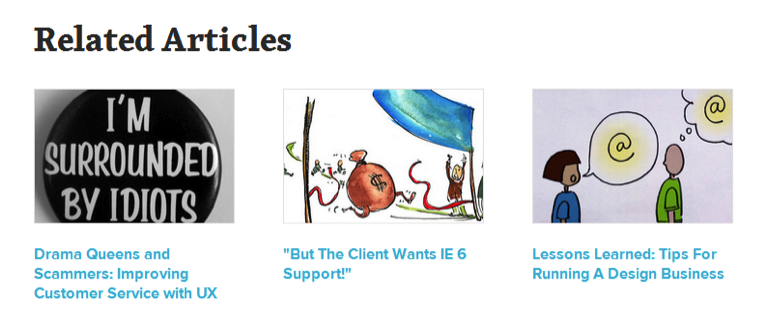
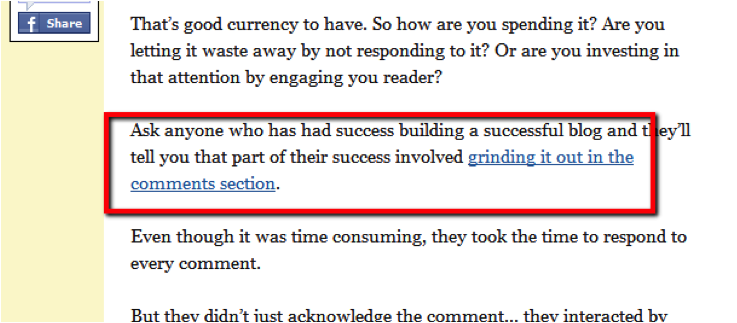
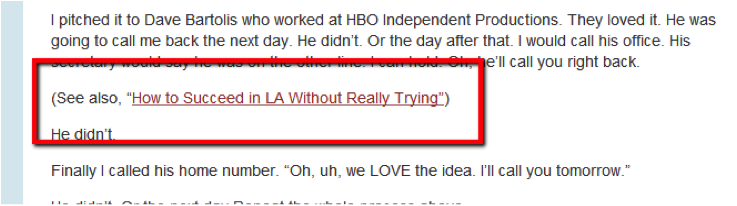
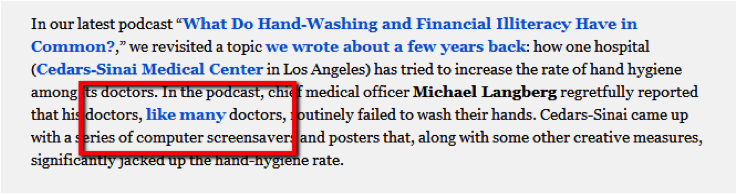




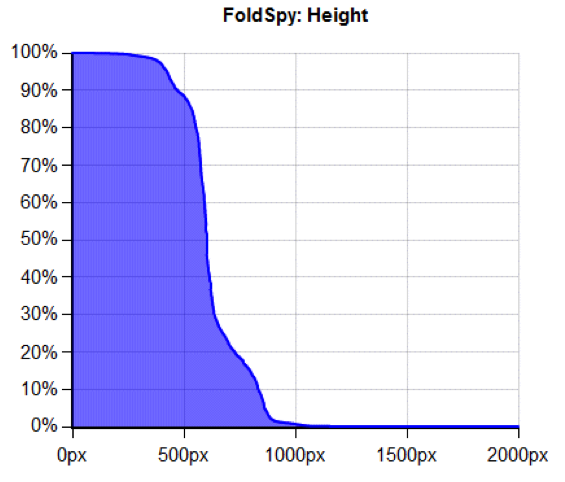
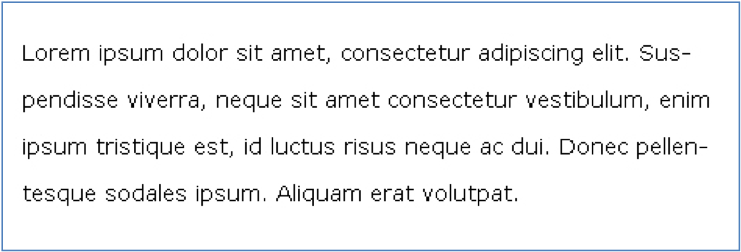
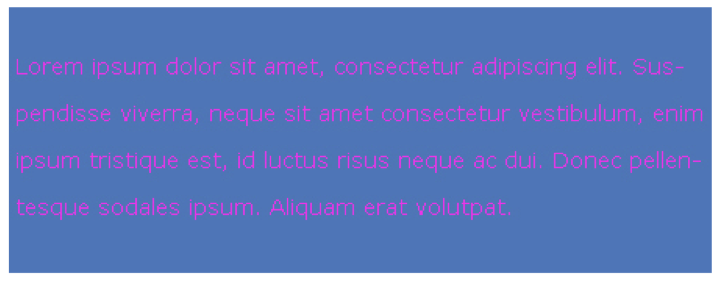
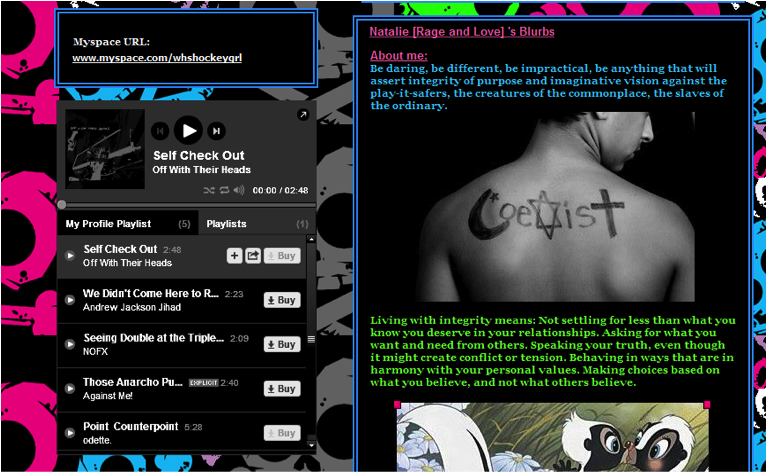
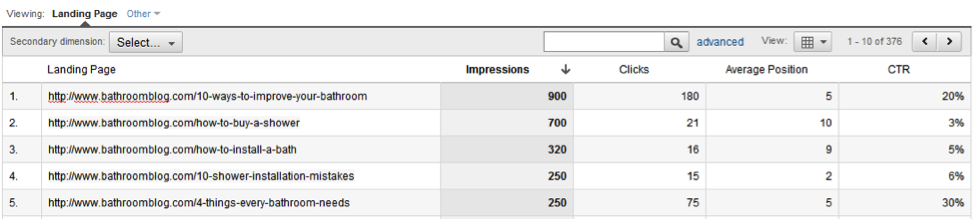
Комментариев нет:
Отправить комментарий