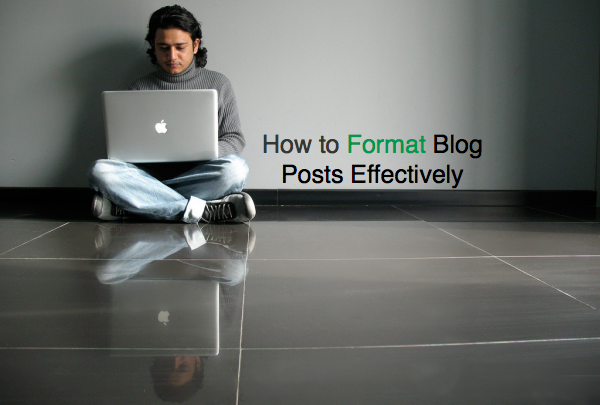| Make Money Online http://www.problogger.net рекомендовать друзьям >> |
- How to Format Blog Posts Effectively
“Beyond writing good quality content, how can I format my posts so that they communicate more effectively?”
I was asked the above question by a reader earlier today on Twitter and shot them back a series of DMs with the following suggestions that I thought might interest others (I’ve expanded them here).
Of course, as the question implies, the most powerful communication strategy for bloggers is quality of writing—but beyond that, here are a few things I’ve found helpful over the last nine years of blogging.
1. Your blog post titles are everything
Okay, they’re not everything, but they’re often the main thing people look at to decide whether they’ll read your post. So take time to hone them.
Use a title that grabs people’s interest, but also leads them into what you want to talk about. You don’t want to grab interest with a sensational post title that has little to do with what the post is actually about.
2. When writing longer titles…
I generally try to make my blog post titles reasonably short. They seem to have more impact, and they’re easier to share on the social web.
However, sometimes a longer title is necessary. If you’re using one of those, make the first words in the headline get straight to the point. The first words in a headline seem to be the ones that have the most punch—choose them wisely.
3. Use short, punchy paragraphs
One of the main edits that I do on guest posts submitted to dPS is to simply break up long paragraphs.
Large slabs of text are unattractive to those reading online, so break it down!
4. Use images liberally
Similarly, a whole page that is just text tends to be a turn off to many readers.
Adding a visually appealing image to the top of a post will grab attention and draw people in.
Using images throughout longer posts will also draw the eye of your readers down the page and keep them engaged.
Larger images are said to be good. One study I heard about recently found that bigger images draw people to look at them for longer—keeping people engaged.
5. Faces can also draw attention
Faces in images also tend to hold people’s gazes for longer.
As humans, we’re wired to connect with others’ faces, so using them in a post seems to grab attention, draw people in, and hold their attention a little longer.
I’ve particularly found this to be true on Digital Photography School, where we regularly feature portrait images.
You may not be able to use faces in every post you do, but keep the principle in mind and test it for yourself.
6. Break up posts with subheadings
Those viewing of your site will often scan your content when they arrive on your page to find out if it is relevant to them.
So if you have some main points, highlight them with sub headings.
Your sub headings should give a snapshot of what your post is about, but also draw people into reading it.
One effective technique with sub headings is to only say half a sentence or phrase in them. I’ve done this in points #3 and #7 in this post. By doing so, you signal what that section is about without giving away everything—you give people a reason to stop and read.
When looking at a design or theme for your blog, try to make sure that whoever designs it has good options for heading tags. I use h2 and h3 tags pretty regularly in my posts (it can also be advantageous for SEO).
7. Lists: we love to hate them, but…
Many bloggers are obsessed by list-type posts and, as a result, others look down at them.
However, they’re very very effective in terms of bringing in readers and communication effectiveness. You probably don’t want to use them in every post, but don’t write them off completely.
Further Reading: 8 Reasons why Lists are Good for Getting Traffic to your Blog.
8. Use formatting to your advantage
Make your blog posts a little more visual but breaking up your text visually with formatting changes.
You can go over the top with this but using basic formatting like bolding and italicising words can draw the eye to your key points effectively.
Similarly using blockquotes or some kind of call-out box for key sections of your article can draw people to important parts of what you’re communicating.
9. Call people to do something
If you want to be “effective” as a blogger, you must have some goal in mind for what you want your readers to do.
If this is the case, it is important to actually call your readers to do that in some way through your article.
The call to action might be anything—it could be to apply what you’re writing about in your own life, to go away and do a little homework, to react to the post in comments, to share the post with someone else… but the key is to actually invite your reader to do these things, rather than just assume that they will.
What would you add?
I’d love to hear your advice to a blogger wanting to improve the effectiveness of communication through the way that they format and design their blog posts.
- What has worked for you?
- Do you apply any of the above principles, or have you found other styles and approaches to work better for you?
- Lastly, feel free to share a link to a blog post that you or someone else has written that you think is styled effectively.
Originally at: Blog Tips at ProBlogger

How to Format Blog Posts Effectively

Переслать - Experiment Your Way to Blogging Success
This guest post is by Stephen Guise of Deep Existence.
Forming an emotional attachment to any component of your website is dangerous and unwise. Did you know that the smallest changes can have a massive impact on your results? Human psychology is very sensitive to minute details—this means that your visitors are picky!
If you don’t believe small details can make a difference, you probably haven’t heard about split testing. Briefly, split testing allows you to split your traffic towards two landing pages with only slight differences, and then analyze the results. Taking a look at some of the published results of split testing should be all the motivation you need to start experimenting.
Trying new things
Since fine-tuning our blogs can make such a difference, we have to experiment to see what works. What if we were so happy with cars and boats that we didn't consider flying? Thanks to the Wright brothers, we now have the airplane.
But why would we stop at flying? Next up might be teleportation—and you’ll likely laugh at the idea of teleportation, but is it much more absurd than a 1.41 million-pound machine flying around? I hope we can reassemble the molecules of people after they teleport. Maybe we should try sending a bagel through first?
Header tweaking
I do practice what I preach. I've made more modifications to my website in two months than some people make in years. It has paid off as I have finally found a design that I'm very happy with. Improvements can still be made. Here is my header image evolution. I have spent dozens of hours on this one aspect.
Note: Some of the following header images are moderately to terribly embarrassing, but I’ll do anything to prove a point.

I ditched the squirrel and nuts for good. I thought this shadow effect was cool, but it was a failure
So my current header image is 1.41 million times better than the previous ones. You’re actually looking at hundreds of changes big and small (not all headers were included here). It took a great deal of experimenting to get a header image that I love. Maybe you love your design already or had it professionally done. Good news! This applies to everything in blogging—traffic building, SEO practices, content, and style.
It is important to mix up your writing content and style enough to be able to home in on what your readers want. Writing about the same things in the same way is a great way to bore your readers. You might be writing the wrong things anyways. Are you a brilliant fiction writer only writing non-fiction material? To find that out, you’ve got to experiment.
Experiment and win!
- Success win:I run a personal development blog that focuses on deep thinking for positive life change. I wrote about an incident I had at the beach with a freaking stupid, cute little puffer fish. I had reservations because it had nothing to do with personal development, but I thought the story was too funny not to share and wanted to see what happened. My readers loved it.
- Failure win: It isn’t all
guns androses! I wrote an article on analyzing 10 step articles a couple months ago and I’m still waiting to hear how the readers liked it. So I learned a lot about what my audience is not interested in by trying something new. That is just as valuable as finding out what they like.
In writing this article, I am experimenting with a new writing technique. I habitually tend to examine my writing very carefully as I write it and try to make it nice the first time through. I’ve heard and read that it is best to write the rough draft quickly and come back and edit it later—so I’m trying this. (Update: I think I like this new method more. What is your writing process?)
Final Experimenting Advice
- Scared about ruining your website somehow? Run a backup first.
- Worried about regretting an experimental post? One blog post will not make or break you (unless it goes viral?) and you have control over that delete button.
Like in scientific experiments, it is helpful—but not always pragmatic—to have independent and dependent variables. Your independent variable is what you’re experimenting with (e.g. header image). Your dependent variable is what you’re observing for material change (e.g. bounce rate, subscriptions, etc.).
Many of us will naturally resist experimentation because it is unfamiliar. To overcome this fear, I’ve found success with forceful action—making myself experiment. When you see positive results from your experiments, you’ll be encouraged to do it more. The unfamiliar is not something to fear.
Albert Einstein (or Rita Mae Brown) famously said, “Insanity is doing the same thing over and over again and expecting different results.” Do you really think you’re going to get lucky and have your blog appear on CNN for a 10,000% increase in traffic by doing the same things? Don’t be insane—experiment instead. The unfamiliar holds the greatest potential for improvement.
(CNN, I know you’re reading this…pick me!)
Text by Stephen Guise. One evening a young shepherd saw a group of wise men gathered in a nearby field. They were all using their laptops, naturally. He walked over and asked them what they were doing. The man with the whitest beard said: “We’re subscribing to Deep Existence, where deep thinking is in style.” The shepherd was amazed.
Originally at: Blog Tips at ProBlogger

Experiment Your Way to Blogging Success

Переслать - Is "Ooh, Shiny!" Destroying Your Blog?
This is the story of a blogger. He started his blog, taught himself about copywriting, and figured out who the one person he was writing for really was. He worked his tail off creating content.
But his blog was a ghost town. There were no visitors, no comments … nothing.
In a mad rush to find traffic, he created a Twitter account and followed every blogger he could think of. He tweeted and tweeted, but didn't get much traffic.
A week later, he realized that Facebook might be a better way to go. He created a Fan page, added a Like button to his blog, and messaged all of his Facebook friends about his latest post.
It didn't go viral, so he moved on to SEO. He bought a couple of courses, got himself listed in a bunch of directories, and created a linkwheel or two.
This went on, and on, and on—to commenting, social bookmarking, PPC, email marketing, and back to content. And still, no traffic. Even worse, when anyone would search for him, they would find a dozen different half-finished social media profiles and pages.
And this could all have been avoided…
Shiny Object Syndrome (SOS)
This fictional but archetypal blogger suffered from Shiny Object Syndrome (SOS).
SOS is a serious problem, particularly for online entrepreneurs. Here's the general definition from Karen Greenstreet: "It’s not quite ADD/ADHD. It’s more that a new idea captures your imagination and attention in such a way that you get distracted from the bigger picture and go off in tangents instead of remaining focused on the goal."
Why is this so common for new bloggers? It's a combination of two things:
- You care about your blog, and really want it to succeed. You want to make the very best use of limited time and resources, provide for your family, travel around the world and live the exciting Internet lifestyle, and your attitude is that you just need to be shown what steps to take, and you'll take them.
- You're inexperienced, and don't really know what works and what doesn't. Everything you know is by observation and hearsay—you believe it's true because you heard it from this authority blogger or that Internet marketing guru.
That second item is a huge problem. They say that the person in an argument who has the strongest frame wins, and whenever it comes to traffic or blogging, no matter which authority blogger or guru you're reading, their frame will always be stronger, because they're farther than you are. The only problem is that their advice all seems so contradictory!
What’s the best strategy?
There are tons of strategies out there for growing a blog audience. Here are some of the big umbrella strategies:
- Content is king. You've heard this before—very simply, it means that your strategy starts and ends with creating truly awesome content, which Corbett Barr calls "epic.” To implement this sort of strategy, you need to understand your readers, and learn how to write really, really well.
- Community is king. This strategy is all about being a part of a community—finding the communities that you want to be a part of, and getting involved in the conversation until you're a fixture there. To do this you have to build relationships with larger and smaller bloggers, eventually leading to content exchanges and guest posts.
- Social media is king. This strategy is all about being on Twitter, Facebook, and using all of the latest apps and solutions like Buffer and Triberr to make the most of them.
- SEO is king. This strategy is all about writing content that will get ranked on search engines, so that your traffic will ultimately come from there. To do this you have to steer clear of sleazy "black hat" tactics in favor of honest and effective strategies, and maybe find some good SEO software to help.
Of course, each of these strategies comes complete with a host of different tactical options for you to choose from as well, and they aren't mutually exclusive (for example, even if you aren't a "Content is King" purist, you probably agree that great content has to go with whatever strategy you choose).
Now, I do have my own favorite blog growth strategy, which is a combination of some of the above, but the most important thing is to avoid the worst strategy…
What’s the worst strategy?
I like some strategies more than others, but the absolute worst strategy is to keep on jumping from strategy to strategy and tactic to tactic.
Whether your strategy of choice is content, community, social media, or SEO, it will take time, respectively, for your writing to get really good and in tune with your audience, the community to get to know who you are and what you're about, your social networks to notice what you're doing, or Google to realize that your content is good and you aren't a fly-by-night operation trying to game their algorithms.
Whatever strategy you choose, you've got to give it the time to really start getting some traction, and gurus proclaiming astronomical overnight results notwithstanding, these things really do take time. Just as a for example, I've written over 20 guest posts since the beginning of the year, and only now am I starting to feel the benefits of a tiny bit of name recognition on the Internet.
These things take time, particularly in an environment that is so shell-shocked from scams and empty promises bandied about by self-proclaimed gurus.
What’s your strategy?
You've got to pick a strategy, and stick with it—for two to three months of intense work, at the very least. But which strategy should you choose?
Here is a checklist that you can use to evaluate whether a strategy is right for you:
- Does it make sense? Marketing hype aside, does it really make sense that this strategy will work, based on your understanding of how the internet and your audience function?
- Is it compelling to the audience? Imagine that you're on the receiving end of the strategy—would it be compelling to you? Would it drive you to subscribe, engage in a conversation, or become a customer? Or would it just annoy you?
- Do you understand what is involved in making it work? Is everything clear to you, or are there questions that you still need answers to?
- Is the time commitment realistic? Different strategies require different investments of time—do you have the time to invest that this strategy will require?
- Is this strategy consistent with your skills and temperament? Will you have to do things that you either don't know how to do, or don't like to do, in order for this strategy to work?
- Is it consistent with your brand? This is important—if it will give people the wrong idea, then it doesn't really matter if it drives traffic, does it?
- Will this strategy have a broad enough reach? If everything goes well (or not so well, because no plan works out perfectly), will it reach enough people in a compelling way to get you to your objectives (or at least to the next step towards those objectives)?
Is it time to find a new strategy?
Having chosen a strategy to focus on, it is absolutely critical that you stick with it long enough for it to make a difference and get some traction, and that usually takes longer than you think. Here are some questions that can guide you in deciding whether it's time to move on to a new strategy:
- Have you given your current strategy two to three months of hard work? An hour or two per week doesn't count—however you're measuring your effort, you should have put a lot of it into the strategy for a significant amount of time before bailing on it.
- How is this new strategy different from the old strategy? What are the fundamental assumptions that suggest the new one will work when the old did not?
- If you're planning on adding the new one to the old one, instead of replacing the old one, is that really practical? Will you be able to spend the time that both strategies need to be effective?
- Have you asked for help to make the old strategy work before jumping to a new one? There are lots of talented, generous, and very capable people out there who would be more than happy to give you a pointer in the right direction when you need it.
Okay, over to you. Can you think back on a strategy that you might have abandoned too soon, or that you never should have tried in the first place? What motivated you to do it? What strategies are working for you now? Please leave a comment and let me know.
Danny Iny is an author, strategist, serial entrepreneur, and proud co-founder of Firepole Marketing, the definitive marketing training program for small businesses, entrepreneurs, and non-marketers. Visit his site today for a free cheat sheet about Why Guru Strategies for Blog Growth DON'T WORK… and What Does!
Originally at: Blog Tips at ProBlogger

Is "Ooh, Shiny!" Destroying Your Blog?

Переслать - How to Get Your Guest Posts Accepted Every Time
This guest post is by Ali Luke of Aliventures.
Maybe you've written guest posts, but they've been turned down.
Maybe you don't feel brave enough to target a big blog, because you're afraid of rejection.
You might see names popping up around the blogosphere with guest posts everywhere: I remember Glen Allsopp doing this a year or two back. And you might feel a little bit envious. How come they can get their posts on sites like ProBlogger and Copyblogger?
Well, it's not black magic. It's not about twisting arms, or offering bribes. It's not even about name recognition—I was getting guest posts published when I was a total newbie in the blogosphere.It's about writing a great, targeted post that stands a very high chance of acceptance.
And that's exactly what I'm going to teach you to do here.
Step #1: Get into the right frame of mind
A great guest post doesn't start with the words you type. It starts with your attitude.
Some bloggers see guest posts as an opportunity to get a link from a high-PR site. I get pitches from these types of bloggers regularly, and I always turn them down. Their posts are uninteresting, regurgitated content—the sort of thing I'd expect to find in a huge content mill. Theirs certainly isn’t the vibrant, engaging writing which I want on my blog.
A guest post is so much more than just a link back to your site. It's:
- an opportunity to reach a huge audience of readers
- a chance to establish a connection with a powerful blogger
- a learning experience—especially if you rarely or never get comments on your own blog
- a way to get your name known in the blogosphere.
Your guest posts should be your best work. That way, they'll be much more likely to get accepted—and they'll bring you an awful lot of benefits.
Step #2: Choose your target blog carefully
I know this is obvious, but I've had pitches from bloggers who clearly don't quite get it.
Only target blogs that actually run guest posts.
Many smaller blogs don't ever have guest posts, or very rarely accept them. Those bloggers might be keen to build up their own audience with their own voice—especially if they're blogging to promote their businesses.
Look for a page aimed at guest posters, or look through the individual posts for any that say "This is a guest post from…", or that have a bio for someone other than the blog's owner.
Of course, you'll probably know of plenty of blogs that accept guest posts. The tough part is deciding which blog to target. I'd suggest:
- Don't go after the A-list straight away. If a blog has 100,000 readers and you've never guest posted before, you might want to aim a little lower.
- Look for bloggers who'd welcome some help. If a blogger mentions an upcoming vacation (or house move, for example), then they'd probably be very grateful for a guest post.
- Choose a blog which is in your niche. Not only will this get you better results, it'll make your post more likely to succeed because you'll have a great grasp of your subject matter.
Step #3: Read the guest post guidelines
Not all blogs have submission guidelines for guest posts, but many big ones do. Look for a page called "Submission Guidelines," "Guest Post Guidelines," "Write for Us," or similar.
The guidelines will usually let you know:
- How long your post should be. Many blogs will want at least 500 words.
- Whether you should pitch an idea or the completed post. Some bloggers prefer you to approach them with an idea in the first instance, though many others will be happy to receive completed posts.
- What you're allowed to do. Are affiliate links okay? Can you link to your own blog in the body of your post?
- How to submit your post. This may include the file format, who to send it to, and other details.
Here are a few examples:
- ProBlogger’s Guidelines and Suggestions for Guest Posts at ProBlogger
- Copyblogger’s What Makes a Great Copyblogger Guest Post?
- Daily Blog Tips’ Daily Blog Tips Guest Post Guidelines
Step #4: Study your target blog
If the blog doesn't have any submission guidelines, then you're going to need to do a bit of homework. And even if you do have a page of guidelines, it's still worth taking this step to maximize your chances of getting your guest post accepted.
Go through the most recent five or ten posts on the blog. Find out:
- How long are the posts, on average? What's the shortest? What's the longest? This will give you an idea of what word count to aim for, and will indicate how much leeway you have.
- What stylistic features are there? For instance, Copyblogger tends to have a lot of short, punchy sentences and paragraphs.
- Which topics have been covered recently? You'll want to avoid writing anything too similar.
You can take this analysis even further, and look for anything which seems to be missing: perhaps you've got an idea for a post which would be on-topic and which fills a gap in the blog's content.
Studying your target blog also means finding out any unwritten rules. For instance, do guest posters tend to pitch their own products, or is that clearly a no-no? Is it okay to link back to your own blog once or twice in the body of the guest post? Is bad language acceptable?
It only takes a few minutes to find these things out, but by doing so, you’ll avoid wasting your time by writing and submitting an unsuitable post.
Step #5: Come up with several ideas
When you're trying to write a great guest post, you need to start off with a strong idea. Don't pick the first thing that comes to mind—write down several possibilities, and decide which is going to give you the best chance of acceptance.
There are plenty of different ways to generate blog post ideas. A couple of my favorites are:
- Mindmapping. Write the name of the blog, or a particular topic, in the centre of a page. Start jotting down ideas as they come to you, and draw links between anything that seems connected.
- Making a list. It’s pretty old-school, I know, but still very effective! Try writing the numbers 1 to 10 on a sheet of paper (or a computer document) and come up with an idea for each.
If you have a couple of good ideas and you're not sure which to pick, try asking on Twitter or Facebook to see what your existing audience would find more useful.
Step #6: Craft your post carefully
There's plenty of great advice on ProBlogger about crafting posts (including Darren's excellent series), so I'm just going to run through some basics as a refresher.
- Your post should have an introduction, main body and conclusion.
- The introduction needs to draw readers in and set up your post.
- The main body is the bulk of your post, and it should be easy for readers to take in. That might mean using subheadings, lists, bold text and other formatting to help improve readability.
- The conclusion to your post should round things off and provide some call to action which will help the blog—perhaps encouraging readers to leave a comment.
- Your post should have a great title (though don't be surprised if the blogger changes it).
A great way to add value to your guest post is to include links to other posts on your target blog. This creates a much better impression than trying to stuff your posts with links back to your own site—and it improves your chances of getting your post accepted.
#7: Edit and proof-read your post
When you publish posts on your own blog, it's not a disaster if a few typos sneak in. You can easily edit those posts, and your readers probably won't mind the occasional slip.
When you're sending in a guest post, though, you want it to create the best possible impression. If a blogger is faced with the choice between a well-edited and typo-free post, or a hastily-written post with grammar and spelling mistakes, it's pretty obvious which one they'll pick.
If grammar, spelling and proof-reading aren't your strong points, you might want to ask a friend to take a look at the post for you, before you send it off.
Don't be surprised if your post gets accepted and then edited: it doesn't necessarily mean that there was anything wrong with your writing. Bloggers know their own blogs better than you do, and they may well tweak your post to make sure it's firmly on-message for the audience.
#8: Include a short bio
Don't forget to include a bio with your post, and a headshot, if the blog uses them. This saves the editor having to get back to you to ask for extra information. While this in itself won't usually stop them taking your post, it can mean that you'll have to wait longer to have that post published.
Make sure your bio conforms to any guidelines. If you don't have guidelines, look at other guest post bios on the blog. You can normally assume that you'll be allowed:
- one to two sentences about yourself/your blog
- one link (often two) to your own site(s).
And you're done!
All you have to do now is send in the guest post. I know this can be a scary step (my first guest post for Copyblogger sat on my hard drive for days until I got up the courage to send it in). Don't agonize over it: just write a short, polite email and attach your post, then take a deep breath and hit Send.
I'd love to hear about your own guest-posting successes (or disaster stories!) in the comments.
Ali Luke has just launched Blog On, a hands-on ecourse that teaches bloggers how to write four popular types of post, through step-by-step guidance and focused exercises. (There's even a prize draw at the end, to help encourage you to get all four posts written.) You can find out all about it here. Registration is only open until Friday 3rd June.
Originally at: Blog Tips at ProBlogger

How to Get Your Guest Posts Accepted Every Time

Переслать
 | Всё о мелкой бытовой технике и не только Думаете, все блоги о мелкой бытовой технике одинаковы? Тогда зайдите к нам и удивитесь, ведь мы пишем только об интересном: например, как вписать в интерьер кухни обилие «мелочи»? Как испечь пирог 5 разными устройствами? Заходите и читайте! Присоединиться → |
| rss2email.ru |
| rss2email.ru | отписаться: http://www.rss2email.ru/unsubscribe.asp?c=12354&u=1052515&r=672244627 управление подпиской: http://www.rss2email.ru/manage.asp партнерская программа: http://partner.rss2email.ru/?pid=1 |