 | Make Money Online http://www.problogger.net рекомендовать друзьям >> |
- 15 Indirect Affiliate Marketing Tricks that Work
This guest post is by Harrison Li of Blog Lectures.
If you have ever bought something online, with no doubt, there have also been times when you rejected buying a certain product. And if you won't buy it, the seller loses money.
What about when you do buy something? As usual, you check out the item, all excited, and make sure it ships to your place as soon as possible.
But, behind the scenes, there are tricks that naturally go unnoticed that were used to magnetically entice you to purchase. Those are what I'll be teaching you today.
1. Increase your font size
This is what turns off a particular group of Internet users who are potential customers but don’t purchase. And it’s due to one little issue: the font size. If the font is too small, customers will definitely hate reading from the monitor. Turn it up—use at least 14-point font. It's the new regular font size.
Now, I'm not just talking about blog posts, squeeze pages, or sales pages. These changes will have to be made where ever your customers are reading—even emails are not an exception.
2. Utilize a squeeze page
Whenever you’re trying to capture your customers' email addresses, you need to use a squeeze page—a page where you offer a freebie and capture the lead, so you can promote products to him or her in the future. Optimize Press is an essential tool here.
3. Focus above the fold
“Above the fold” is a term referring to the top area of the website, which you don't have to scroll down to see. People these days have short attention spans; you must make sure what you say in this section of the page is attractive and enticing enough to actually get a person to read every single word.
4. Write attractively
You've got to get your visitors reading what you have to say word after word. But of course, give him some space, don't jam a full paragraph in there! A successful technique is by crafting attractive headlines that drive the reader insane wanting to know what you have to say in the words that follow.
Repeatedly tease your customers and finally capture their emails with a freebie. This is exactly what you need to do—make them go crazy—but in short paragraphs so your communication can stay on readers’ short-attention-span radars.
5. Always offer a freebie
Most of the times, bloggers offer a free ebook. This isn't always the case, but if you're an affiliate for an ebook, it is recommended that you write a short book review or jot down some of the valuable information you can find inside the actual book, and give it to your readers free. (This is when you get them to join your mailing list.)
6. Remove the Name field
When you offer a particular freebie in exchange for your customer's name and email address, leave out the name field and just offer the email address field. You may be shocked to see your conversions move up by over 20%. This is due to the nature of laziness, and the idea that "less is more.”
7. Change the action button
In case you didn't know, it is possible to change what the sign-up button says and how it looks. If you have a dull and boring sign-up button that said "Join" or even "Sign Up" then, trust me, you're leaving plenty of potential revenue on the table.
It's a fact that changing the submit button to something attractive can yield higher conversions. Ideas: "Instant Access," "Instant Digital Download," or "Free Entry". The ideas are countless. Test each one out and see which performs the best for you.
8. Less is more
This concept applies every time you try to get someone to perform an action. Consider squeeze pages. If your visitors see a Captcha box, an "I agree to the terms and conditions" box, or a zip code box, then obviously the customer is going to panic and wander away. Rather than displaying all those boxes that are not importantly necessary, take them off the page. The fewer options you provide, the more actions you’ll receive.
9. Affiliate links: to cloak or not?
There are two types of customers: those that know about link cloaking and those that don't. If you cloak your links, over 70% of the visitors who know about it will definitely not click on your affiliate links. My suggestion is don't cloak links. Let everyone know they’re affiliate links, explaining it with reverse psychology if you like!
Here are some interesting poll results. The question was, "Do you disclose affiliate links?" Check out the results.
10. Introduce yourself
This is in fact a law of selling goods: you as the salesman have got to introduce yourself to the customers, so they know and trust who they are buying from. No one wants to buy from a random stranger they found on the Web. A great thing you could do is upload a picture of yourself in a positive mood to your About page, or your site’s sidebar.
11. Speak from personal experience
This step is not entirely necessary but is recommended if you want to increase your conversions. If you review a product that you have not personally tried yourself, then it's technically not a review and if your customers know about this, it becomes an instant turn-off to some of them. Make sure you test out something before you recommend it to others.
12. Use testimonials
This plays an important role in sales, as it creates social proof. If a customer doesn't see anyone else buying the product, she might wander off and buy from other well-known sources. On the other hand, don't display too many testimonials—that's a mistake I see a lot of times. All you need is quality, not quantity. If you have been featured on CNN news or something like that make sure you let your customers know about that, too.
One more thing: on each separate testimonial, include a picture of the person who wrote the testimonial. It would be even better if you could get them to hold the product in the picture if possible. Another word of advice: at the end of the testimonials, write a short message that says something like, "Once you've tried this product, I can feature your testimonial here!"
13. Use a human voice
Please, talk in a personal manner—as if you were talking casually to your friends. This is the key to winning your readers' hearts, and getting them naturally coming back. Whether it's on sales pages or in emails, talk like you were chatting to your friends. Not only does this help enhance your relationship with potential customers, it also increase trustworthiness and brand awareness.
14. Use visualization
We've all heard of the old saying, a picture is worth a thousand words. That idea also applies to places where you promote affiliate products. You need to let your customers feel comfortable on your site. So your blog design in particular, as well as images you use to decorate your product, are important. Consider using premium photos—Fotolia might have what you want.
If you are providing an ebook as a freebie, then you will definitely need to use a 3D cover maker. I recommend MyEcoverMaker. Give their free templates a try, and see for yourself.
15. Readers first, promotion last
Whatever you do, make decisions for the readers first, and lastly for your own good. Whilst making any promotions or launching any products, a good rule of thumb is to list out the benefits and advantages to the customer. That's it—nothing else. Remember, people are only reading your blog because they believe you have the solutions they need. And you will always have to hand out free "samples" of the product you're promoting before you actually promote it.
In other words, don't rush for the money-making bit. Wait for it, and be patient.
Action summary
I've said a lot. Now it's time for you to either take actions or remember the advice for your future needs.
- Use a bigger font size for your content.
- Always use a squeeze page for capturing leads.
- Optimize your "above the fold" to counter people with short attention spans.
- Write with wise words that attract readers to read everything you have to say.
- Always offer freebies as a "bribe" for capturing leads.
- Remove the Name field from your signup box for higher conversions.
- Change the Submit button to something more appealing.
- Apply the "less is more" concept to your work.
- Don't cloak links and use reverse psychology to get the most sales.
- Introduce yourself to the customers, with a photo.
- Tell your personal experience with the product you're promoting.
- Display quality testimonials and invite new customer testimonials too.
- Talk in a friendly and casual manner, and don't use difficult academic words.
- Blend your content with images and decorative designs.
- Get straight to the fact and let your readers know what you are on about, then sell.
Additionally, here are some great reads from the ProBlogger himself:
- 10 Tips for Using Affiliate Programs on your Blog
- 11 Lessons I Learned Earning $119,725.45 from Amazon Associates Program
Got any extra words of advice you would like to add to this list? Feel free to add them in the comments.
Harrison Li is a 14-year old teenager blogger who is often disrespecfully looked upon due to age, he offers in-depth blogging advice and marketing strategies that you’ll find no where else, see for yourself why it is worthwhile by joining the other readers who love the Blog Lectures newsletter.
Originally at: Blog Tips at ProBlogger

15 Indirect Affiliate Marketing Tricks that Work

Переслать - How I Made it onto Freshly Pressed 3 Times in 6 Months
This guest post is by Hassan Osman of TheCouchManager.com.
Less than a month after I launched my blog, one of my posts got featured on Freshly Pressed—Wordpress.com's homepage where each weekday, ten posts are selected from around 450,000 new blog posts.
I didn't even know what Freshly Pressed meant until I saw an email from one of the WordPress editors congratulating me on being featured.
As you might imagine, the traffic results were huge. In the following day or so, I received over 12,000 hits, 150 comments, and 200 new subscribers. I almost fell out of my chair as my inbox filled up with hundreds of "Please moderate" and "New subscriber" messages.
In the six months that followed, my blog was featured again, and again—a total of three times for only eight posts that I had written since I started the blog. It seemed like I was doing something right.
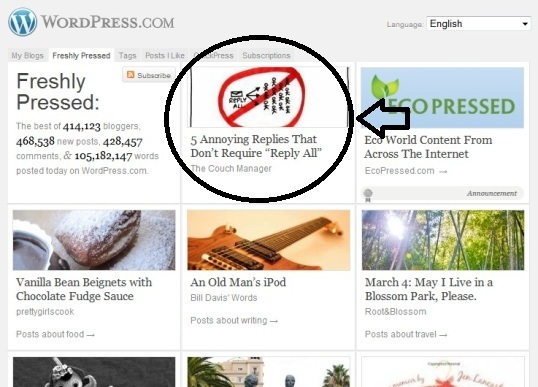
Featured on Freshly Pressed
Before sharing the reasons why my posts got selected for Freshly Pressed, there are a couple of things to note.
First, I am still relatively new to blogging and don't have any “connections” in the blogosphere. I never asked for a favor, had my tweets endorsed by a celebrity, paid a single dime for marketing my blog, or even guest blogged (in fact, this post you're reading right now is the first guest post I've ever written).
Second, the title of this post should really say why I think I made it on Freshly Pressed. I didn't solicit nor receive any feedback from the WordPress editors explaining why they selected my posts, so the following reasons are only my own assumptions.
Why my posts were featured
I chose quality over quantity
I write an average of one blog post a month, partly because I have a really busy schedule but mainly because I don't want to publish something on my blog that doesn't add value. You're probably sick of reading "content is king," but I took that advice seriously. Given that I'm a slow writer, it takes me a good ten to 18 hours to research and write a single post. I could certainly publish a lot more frequently, but the quality of my content would definitely suffer. Had I flooded my blog with low-quality posts, the good-quality ones would have been lost in the crowd, and I might have fallen off the WordPress editors’ radars. If you're a part-time blogger like me, then you'll most likely have to choose between either quality or quantity—and my vote always goes to quality.
I used list posts
Here are the titles of the three posts that made it on Freshly Pressed:
- 8 Interpretations of Silence Ehen Using Instant Messaging
- 5 Annoying Replies That Don't Require "Reply All"
- 14 Tips for Designing a Highly Productive Home Office (GTD Friendly)
The one thing that’s common to all of them is that they're list posts (posts that have a number of list items in them). I think people love reading those types of posts because they have a lot more structure than free-form ones. They're also much simpler to scan through for readers who don't have a lot of time to read. If you look at the top viral articles on sites like Digg, Reddit, and Delicious, you'll most probably find several list posts on their front pages, so they do get shared more frequently among readers.
It is worth noting that not all of the Freshly Pressed selections have been list posts (in fact, the majority of the ones that were selected along with mine were not), so this is not really a rule of thumb, but it certainly worked for me.
I created custom images
I'm a highly visual person, and I love using images to illustrate my ideas. Most bloggers (including A-listers) use stock image photographs in their posts to break up text and to support content. While using stock pictures is definitely more appealing than using no pictures at all, I think that you need to differentiate yourself from the masses by using customized images.
For my blog, I use either an illustration or a picture that I create myself—and I don't need to use any sophisticated software to do so. For the illustrations in these posts, I hand-sketched them using plain paper and colored pens, and then scanned them into my PC. For the pictures, I use plain old Microsoft Paint to tweak and type some text on them. Of course, it takes a bit more time and effort to create customized images, but that, apparently, pays off.
I focused on a niche, but targeted a mass audience
This sounds counterintuitive, so let me explain. My blog is about increasing productivity and saving time while working from home, so I focused on a niche that targets professionals who work remotely.
However, for the posts that got selected for Freshly Pressed, I didn't focus purely on that niche alone. Instead, I allowed for some flexibility by targeting a broader audience. For example, my post about building a productive home office primarily helps business owners and managers who telecommute, but it also helps a greater demographic, including regular office workers and college students, in organizing their workspaces. By targeting a mass audience while keeping my niche in mind, I increased my chances of being selected.
Not just for Freshly Pressed
As an added benefit, those four reasons also helped increase my subscriber base because they made my blog more "sticky." When I analyzed the site statistics after every surge in traffic, I noticed that there was a relatively high click-through rate for my other posts. This meant that visitors were not directly leaving after reading one post, but they were sticking around to read other posts and eventually subscribed. So even if you don't get featured on Freshly Pressed, following those tips should help your blog grow!
Hassan Osman is a Senior Program Manager at Cisco Systems and a graduate student at Harvard. He runs large and complex projects while working from home, and blogs about increasing productivity and effectively managing virtual teams on www.thecouchmanager.com (views here are his own).
Originally at: Blog Tips at ProBlogger

How I Made it onto Freshly Pressed 3 Times in 6 Months

Переслать - How I Use BuySellAds to Monitor Blog Traffic and Goals
This guest post is by Kevin Muldoon of WordPress Mods.
One of the biggest mistakes new bloggers and webmasters make is to check traffic stats and affiliate reports too often—often enough for it to stop them doing real work on their projects. That being said, it is still important to check stats from time to time.
A quick review once a week, and a slightly longer recap once a month, is more than sufficient for most bloggers (affiliate marketers will obviously check stats much more because of how closely their income is tied to converting campaigns). It’s very important to check your blog’s progress, particularly within the first year or two of its life. Tracking important metrics can not only show you how your blog is progressing, it can also highlight what needs to be addressed in order for your site to grow.
Tracking can also be a fantastic motivational device. By tracking your site correctly and setting achievable goals, you can spur yourself to work harder and make things happen.
Everyone uses different scripts and services to track traffic. Here, I’ll show you the metrics I track for a blog I’m developing, and how BuySellAds indirectly helps me achieve my goals.
What to track
The BuySellAds ad network lists the following information for websites that sell banners ads through them:
- Alexa Rank
- Compete Score
- number of Delicious bookmarks
- number of Yahoo inbound links
- number of RSS subscribers
- Twitter followers
- Facebook Fans
- Page Rank.
It is possible to add your blog to the BuySellAds network without adding any banner zones to your pages; if you do, you can automatically track these metrics with ease.
These stats are useful for two reasons. Firstly, by keeping note of your own score on a regular basis (e.g. via a spreadsheet), you can see the progress your site is making over time and predict future growth.
Secondly, by tracking metrics which are publicly listed in a directory, you can quickly and fairly accurately compare your blog to hundreds of competitors within your niche.
The BuySellAds metrics can be divided into three types:
- Traffic metrics: Alexa Rank and Compete Score
- Search engine and social media presence: number of Delicious bookmarks, number of Yahoo inbound links, and Page Rank.
- Followers: RSS Subscribers, Twitter followers and Facebook Fans.
It’s really up to you which metrics you track for your site. For example, if you are actively trying to increase the number of inbound links then you would track your Yahoo inbound links score.
I like Alexa and Compete to give me an external view on how my traffic is growing. Their figures can be quite erratic and unrealistic for low-traffic websites, however these are reliable metrics for established blogs. RSS subscribers is a metric which I also like to track. Like any metric, it’s not 100% accurate, however it’s one of the best ways of seeing how popular your blog is and how fast it is growing.
I don’t feel so strongly about some other metrics, though—search engine presence, for example. I do try and make sure that my blog design is SEO friendly, and link internally and externally frequently, however I strongly believe that for most bloggers it takes care of itself. That is, if traffic and readership grows, and you continue to write good content, your inbound links will increase. This is also true for social media bookmarks. Every single post on high-traffic blogs gets shared, dugg, retweeted, and stumbled; therefore it’s not something I believe you need to actively check (I know social media junkies will disagree with me on this, though).
I have, however, come to the conclusion that while I may value some metrics more than others, it’s worth tracking everything, as over time these values may prove incredibly useful and highlight areas which need to be addressed.
Another metric which I always track for myself is the number of daily uniques. For this I use Google Analytics and Webalizer (a traffic script which most hosting packages offer).
Once you have decided on what you are going to track every week or month, you should create a spreadsheet to store all this info. Spreadsheets are better than simply noting details down, as you can compare figures from month to month more easily, and you can import the data into charts for further analysis.
How I use BuySellAds advertisers to set my goals
You can of course track all of the metrics mentioned above without using BuySellAds (though adding your site to the directory will save you some hassle). What their marketplace does give you, though, is access to a lot of useful information on other blogs and websites within your niche. Not only can you easily view any website’s traffic, social media, and SEO presence, you can also see exactly how much they are making.
The BuySellAds marketplace has websites from a number of different niches including automotive, business, gaming, and travel. A high percentage of publishers are from the design and development niche, however everyone should be able to find at least a few websites within their own niche.
If you look at their advertising information page or a website you will see a description of the site, some traffic stats, and information about where you can advertise.
Above is a screenshot from the AngryBirdsNest information page. The page confirms that the site has two ad zones: a 260 x 125-pixel banner area on the right-hand side of the page, and a 75 x 75-pixel banner area to the right of that.
The 260 x 125-pixel banner costs $300 for 30 days whereas the 75 x 75-pixel banner costs $50 for 30 days. There are six slots available for the larger banner area and seven slots available for the smaller one. All advertising inventory has been sold; therefore the ad zones bring in $1,800 and $350 respectively for a total of $2,150 per month. BuySellAds takes a cut of 25% of any advertisements sold, so we know that the owners of AngryBirdsNest make $1,612.5 every month through the two banner positions on their sidebar.
This information is incredibly useful. For every website listed on BuySellAds you can find out the approximate traffic levels and the money generated from ad zones (though most sites generate income from other sources too). If you also track your own traffic levels regularly you are in a great position to work how much money your blog could potentially earn once it reaches a certain point.
Bear in mind, though, that websites with similar traffic levels cannot always charge the same rates, so reaching a certain traffic level isn’t a guarantee that you will make a given amount of money. The more sites in your niche there are on BuySellAds, the more accurate your estimate is likely to be.
For example, let’s say you start a brand new blog and want to get a rough idea of the sort of income you can expect in the future. You could track competitors through a number of metrics, but the most reliable is number of impressions. If you looked at 30 websites within your niche and noted their monthly impressions and the money they earn through BuySellAds (using the method I noted above), you may find:
- Those with an 50,000 impressions earn around $100 per month.
- Those with an 250,000 impressions earn around $800 per month.
- Those with an 1,000,000 impressions earn around $5,000 per month.
Once again, I remind you that stats from one source only tell you one part of the story, so it’s important to look at each website individually and see why some sites are selling ads and others aren’t.
Monitor your progress
It’s very difficult to gauge when your blog will start making good money, particularly if it’s in a niche you don’t have experience with. We should all be setting goals and tracking our blogs’ growth over time. What the BuySellAds marketplace does is give us an idea of the right time to start selling ads, and an indication of how much we could potentially earn at certain levels (BuySellAds could obviously be substituted with any ad network that displays ads and confirms the rates publishers are being paid).
It isn’t 100% accurate, but it’s a great way of monitoring your blog’s progress and I believe anyone who is still developing their blog will find this useful. It gives you a a tangible target that you can aim towards, which should inspire you and keep you focused on what you need to do to make your blog a success.
Kevin Muldoon is a webmaster and blogger from Scotland. His current project is WordPress Mods; a blog which focuses on WordPress Themes, Plugins, Tutorials, News and Modifications.
Originally at: Blog Tips at ProBlogger

How I Use BuySellAds to Monitor Blog Traffic and Goals

Переслать
 | Лучшие горящие предложения Мистера Тура! Лучшие предложения для вашего отдыха! Горящие туры в Хорватию, Испанию, Португалию, Италию, Чехию, Турцию, Египет и другие страны!. Присоединиться → |
| rss2email.ru |
| rss2email.ru | отписаться: http://www.rss2email.ru/unsubscribe.asp?c=12354&u=1052515&r=672244627 управление подпиской: http://www.rss2email.ru/manage.asp партнерская программа: http://partner.rss2email.ru/?pid=1 |


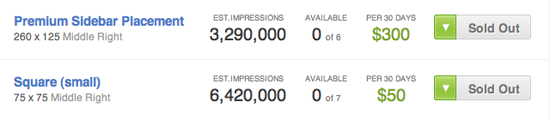
Комментариев нет:
Отправить комментарий