 | Blog Tips to Help You Make Money Blogging - ProBlogger http://www.problogger.net рекомендовать друзьям >> |
- How I Beat my Best Month Ever by Doing Something Good, Better [Case Study]
Mid-December 2010: on my photography site, we launched a new campaign—our first ever 12 Days of Christmas promotion.
The result was my biggest month of earnings ever up to that point.
The idea was simple: offer discounts on 12 products over the 12 days leading up to Christmas. I used a mix of my own ebooks and products from other photography sites with affiliate commissions.

The result was massive. Not only did we see some great revenue generated, it created some lovely buzz on the site.
Due to the success of the 2010 campaign, in mid-December 2011 we launched our second 12 Days of Christmas promotion. This time around we made some changes and evolved things a little. The result? It was big. I’ll tell you more about just how big below.
A number of my Twitter followers have been asking how it went and how we changed things this time, so here’s a quick snapshot of the changes and lessons we learned.
The Web Marketing Ninja helps out
Last year, I ran the promotion completely alone. I’d seen similar promotions on other sites and thought it’d work well on dPS. But never having done such a promotion, I made numerous mistakes and spotted many ways I knew it could be improved. So I brought the Web Marketing Ninja (regular guest poster here on dPS who recently revealed his identify) on to manage it for me.
The Ninja worked hard on adding some of the new strategic elements mentioned below into this year’s promotion. Plus, his work took a massive load off my shoulders in terms of the day-to-day running of the campaign. 12 Deals in 12 days is a big task—that’s 12 sales emails, numerous blog posts, loads of tweets, liaising with partners, and more.
Using MailChimp
I decided this year to take the opportunity of sending out 12 emails to our list in 12 days to test out a new email newsletter provider: MailChimp. I’ve wanted to test out this service for a long time based upon the amazing feedback it constantly gets from other bloggers.
I’m very glad that I have tested it, because so far, using MailChimp has been a real pleasure. Their interface is really intuitive and their technology is innovative. Deliverability rates were high, support staff were really helpful, and there are loads and loads of add-ons and extras that you can plug in to make the service even more powerful.
If you’re in the market for an email newsletter provider, I can certainly recommend you check MailChimp out (yes, that’s an affiliate link).
A new landing page
Probably the biggest change we’ve made this year is to create a central landing page for the promotion. You can see it in full here (although all the deals are now over, so it’s not active). This is the work of the Ninja at his finest.
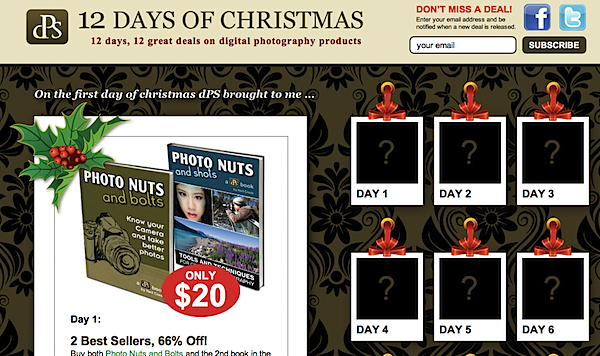
Last time, the promotion largely happened around a series of sales pages, but there was no central place to tie it all together and build buzz. This year, having the central landing page worked really nicely.
Offering better deals
Having run this promotion once before, we were in a better position to make smart decisions about what deals to run this year on a number of levels.
- Firstly, we know what types of products converted last year, and could focus on those. For example, last year we ran a couple of days on Photoshop actions which didn’t perform as well as teaching resource, so we swapped out the actions in favor of some new courses and ebooks.
- We learned last year that the bigger discounts converted better than the smaller ones—we were able to offer bigger discounts on our own products easily, but also feed that back to the product owners we promote with the affiliate deals, and in most cases they came to the party to give bigger discounts.
- We saw last year that bundles of products converted particularly well, so this year’s deals were more centred on bundles (around half of the the days’ deals) rather than single products.
- We were also in a better position this year to negotiate better commissions with some of our partners, having shown them what we could do last year. Interestingly, word had gotten out about 2010 and this time around I had potential partners pitching us to be involved months out from December.
Other lessons learned
- Use clear calls to unsubscribe: One thing that I’ve done in both campaigns is to give our newsletter subscribers a very clear way to unsubscribe right up front. Our first email explained the next 12 days’ program (and the fact that we were about to send 12 emails), and acknowledged it wouldn’t be for everyone, with a clear call to unsubscribe if it wasn’t of interest. Of course in each email we sent there was a similar call to unsubscribe. Note: we set up a separate email list for this campaign so that subscription cancellations wouldn’t stop people from getting our weekly newsletter. Feedback on this from readers was excellent.
- Super deals: We suspected that some of our deals would perform better than others, based largely upon last years results. As a result, we placed these on mid-week days (Tuesdays) to give them the most exposure possible. I also gave them extra promotion with blog posts on those days (I didn’t post on the blog for every deal).
- Diversity of deals: One thing that we were very aware of and tried to balance was mixing deals up so that readers didn’t get 12 invitations for fairly similar products. We did deals on physical products, software, ebooks, courses, and other teaching formats.
- Give some “space” in the lead-up to your campaign: We purposely didn’t promote anything to our readers for a good month before this campaign. While we could easily have launched a product or promoted an affiliate campaign late November or early December, I didn’t want to push our readership too hard. In fact, I sent an extra email or two in that period that was simply free good content. The same goes for afterward—we had a great new ebook on post-processing ready to launch mid-January, but pushed it back a week to give a little more space for our readers to “recover” from December.
- Be organized: The biggest tip I can give is to be organized. Work on partnerships for a month or two ahead of time, start working on sales emails as early as possible, and so on. The more you do ahead of time, the better, as there are always last-minute things to take care of.
The results
In 2010, this campaign contributed to December being our biggest month ever, up to that point. This last 2011 campaign saw us almost triple revenue from 2010. We have a new record-breaking month!
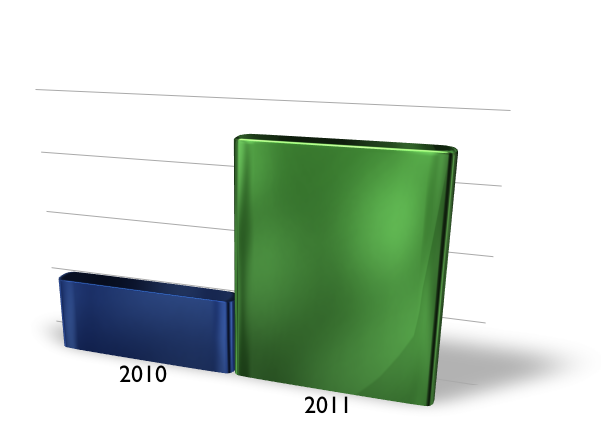
Revenue Comparison between 2010 and 2011 Campaigns
I did invest more into the 2011 campaign—paying the Ninja, investing some money into the design of landing page development and design, and beefing up our web hosting—so profit wasn’t tripled, but it wasn’t far off.
While this was a highly profitable way to end 2011, I can’t emphasize enough just how much work goes into a campaign like this. The 12 days itself were intense, with a lot of late nights and quite a bit of juggling.
For example, on one of our last nights we were preparing to go live when we realized the coupon code a partner had given us didn’t work. We had to quickly switch deals over, as it was a weekend and we couldn’t contact the partner.
Of course, along with the work comes a lot of fun. I’m coming to realize that there is a real rush that comes with launching products. Devising strategy, implementing it, and then waiting to see how things convert is a lot of fun (for me and the Ninja, at least). Doing 12 launches in 12 days just multiplies that!
Another big benefit—beyond profit and fun—of this type of campaign is that you learn a lot about your readership. In running 12 deals in 12 days, you get to test out a lot of different things. For example, this year our products included physical products, single ebooks, ebook bundles, courses, and software. Price points were also interesting to watch—products ranged from $17 right up to $180! While dPS has traditionally just published ebooks at a pretty similar price point, we now have some great information on what other types of products and price points our readers are interested in.
Onward to 2012
So with the 2011 12 Deals of Christmas behind us, we’re already thinking about how we can make the 2012 campaign even bigger!
Originally at: Blog Tips at ProBlogger

How I Beat my Best Month Ever by Doing Something Good, Better [Case Study]

Переслать - Six Steps to Make Sure Your Site Is Ready to Go Viral
This guest post is by Nancy Sathre-Vogel of Family on Bikes.
I couldn’t believe what I was seeing. Surely Google Analytics was confusing my site with another, way more popular site. There was no way my visitor numbers could be so high!
And yet they were. One of my posts had taken off and was spreading like wildfire. Those viral post phenomena that happen to others were now happening to me.
The first day, 17,000 visitors came to my website. The next day we topped out at 56,000. Readers were coming in droves.
It was exciting. It was exhilarating. My site, viral! Wow!
And then I took a moment to see what they were seeing. Oh my.
I, like so many other bloggers, had figured people would come to my site in the way I had designed it. They would enter via my homepage, then click on to individual posts. Everything was ready for that kind of traffic.
But the viral post, 50 Lessons I wish I had learned earlier, wasn’t following that pattern. Hundreds of thousands of visitors were pouring into my site directly to an individual post. When I took time to evaluate that post, I realized just how unprepared I was.
For the next few days, my husband and I scrambled to get our site up to snuff. We evaluated and planned and created images and installed widgets. Had we done all that before the spike hit, we could have captured more of that traffic.
Maybe it’s not too late for you. Here are six steps you can take to make sure your site is ready to capture new readers when one of your posts starts spreading like wildfire.
1. Create a new page with no text at all
You don’t want to be distracted by a post; you want to look at everything else on the page. Study your title, your sidebars, your footer. Look at the layout with no post there at all and see what kind of message it sends. Is it consistent with your goals?
2. What do you want your readers to know about you and/or about your site?
That one viral post may or may not be typical of your other posts, so make sure you’re crystal clear in terms of communicating what you’re about on every page.
Our site is about the lessons we learned as we bicycled from Alaska to Argentina, but nowhere on the viral post was that information to be found. Had the new readers entered through the home page, they would have read all about it, but they didn’t. So they didn’t! They had no idea what we’d done or what we were about. We quickly put together a brief bio to add to our sidebar.
3. What do you want your readers to do?
Do you want them to be inspired to take further action? Buy your book? Sign up for your newsletter? Make sure that action is spelled out on every page. Maybe you’ll take care of it with a widget on your sidebar, or maybe a popup. However you want to get the message to them, make sure readers know what you want them to do when they enter your site.
We had written some books, and wanted to direct attention to them. But that information was on the home page, not on individual posts. We scrambled to get that up on the sidebar too.
4. Can they easily share your post?
If your Twitter and Facebook share buttons are hidden away down in the gobbledygook at the bottom of the post, how likely is it that your readers will find them? Likewise, if the buttons appear only at the top of the post, what’s the likelihood that they’ll scroll back up after reading?
Don’t clutter your site with share buttons everywhere, but make it easy for readers to find and access them.
5. Are your RSS feed, signup, Twitter, and Facebook buttons easy to find?
If your reader likes what he sees, you want to make it easy for him to follow you.
6. Are your categories self-explanatory and detailed enough?
Put yourself in the shoes of someone coming to your blog for the very first time. Will they be able to find the info you’ve just encouraged them to look for?
Remember that you’ve got only a few seconds to capture a new reader. Whichever page they use to enter your site, that’s the page that needs to be prepared. Which means, of course, that every page needs to be prepared. If you’ve done everything you can to get key information in your sidebar, header, and footer, then you’re ready to go. Let it fly!
Nancy Sathre-Vogel is chief blogger at Family on Bikes. Together with her family, she spent three years cycling from Alaska to Argentina. Now, she back at home writing books and blog posts about their adventures.
Originally at: Blog Tips at ProBlogger

Six Steps to Make Sure Your Site Is Ready to Go Viral

Переслать
 | Новости -зеленых- технологий. Дайджест позитивных новостей экологии и -зеленых- технологий со всего мира. Присоединиться → |
| rss2email.ru |
| rss2email.ru | отписаться: http://www.rss2email.ru/unsubscribe.asp?c=12354&u=1052515&r=672244627 управление подпиской: http://www.rss2email.ru/manage.asp партнерская программа: http://partner.rss2email.ru/?pid=1 |
Комментариев нет:
Отправить комментарий