 | Blog Tips to Help You Make Money Blogging - ProBlogger http://www.problogger.net рекомендовать друзьям >> |
- Blog Smarter: Invest in Your Own Success
This guest post is by Jeff Nickles of MySuperChargedLife.com.
My blog grew by leaps and bounds in 2011. It was exciting! But it wouldn’t have happened if I hadn’t made a few smart investments in my blog—investments, you could say, in my success.
I'm a regular guy and a part-time blogger just like many of you. I've learned how to grow my site through trial and error. Over the last four years, I have probably made more mistakes than the average joe. I've done a lot of the wrong things, but occasionally I get it right. I've benefited tremendously from the experience of others since I started, so I want to share with you the tactics behind my success, hoping they will help you.
The results I achieved
First, let’s look at the results I achieved. My blog’s experienced what I’d call explosive growth in the last year:
- 353% increase in number of email subscribers.
- 103% growth in number of pageviews (doubled in one year!).
- 141% increase in AdSense earnings.
I want to assure you that these numbers are a reflection of consistent increases over the course of many months. I'm not just comparing a freakishly bad month from a year ago to a freakishly good month now.
The investments I made
As you can see, I saw big boosts in the number of subscribers, pageviews, and earnings on my site. These are the key measures of success that I'm always looking to improve. I attribute the growth of my blog to some important investments that I made about a year ago.
1. I changed my WordPress theme
Not all themes are created equal. This is especially true when it comes to search engine optimization (SEO). I'll admit that I don't understand all the minutiae behind this art, but I don't have to, and neither do you—assuming you’re running a self-hosted WordPress blog.
You can significantly increase your site's ranking with search engines by using a theme that optimizes this for you.
A little knowledge of SEO will certainly help, but the more you get out of the box with your theme, the better. Just over a year ago, I invested in a premium WordPress theme that had a strong commitment to search engine optimization. Yes, I had to pay a little money for my theme, but boy has it been worth it.
Before I made this purchase, I ran a different premium theme and used a popular WordPress plugin to supposedly optimize my SEO. I'm sure the plugin helped, but I can tell you that changing to a different theme—one that was already optimized—helped a lot more.
My traffic has doubled in the past year, and all of the extra traffic has come from search engines. On top of that, my AdSense earnings have gone up almost 1.5 times on what they were just one short year ago, all because of this increase in traffic. That’s a nice return on investment—and a clear justification for investing in a good theme.
Investment #1: Catalyst Theme
Cost: US$77.00.2. I moved to a better email subscription management service
Previously, I used Feedburner to manage my email subscribers. The thing I liked best about Feedburner was that it was free, but it lacked some key features. As I learned more about blogging, I discovered what Darren and others say about the importance of building an email list. Therefore, after three years of puny email subscriber growth, I decided it was time to get serious about how I handled this aspect of my blog.
I want all the new search engine visitors coming to my site to become email subscribers. One powerful way to encourage this is to offer a first-time visitor an incentive to subscribe. In my case, I put together a free ebook called The Super-Charged Guide to Smart Living.
The new email subscriber service gives me the ability to use autoresponders. When someone subscribes, the service automatically sends them a specific Welcome email that I have set up. I can include links in these emails. Therefore, I can offer all these new search engine visitors a free copy of my ebook as an incentive to subscribe. This definitely works.
Furthermore, once they become subscribers, I can send them a series of auto-responder emails walking them through a complete sequence of strategic interactions with my blog. By the way, I got this idea from Darren in What Process Do You Want to Lead Repeat Readers Through? Excellent advice!
Again, I have to invest a little each month to get these features, but after just one year, I certainly see the advantages. This new service allows me to engage strategically and proactively with my email subscribers. It also gives me the ability to brand the emails so I look more professional, credible and consistent. I believe all of this has contributed to my site's growth.
Investment #2: FeedBlitz
Cost: US$13.95/month (when I signed up).3. I implemented a pop-up lightbox
In my first three years of blogging, I had only accumulated about 800 email subscribers. This is very puny, I know. I now have over 3,600 valid email addresses on my opt-in list. Here's a chart that shows the phenomenal growth I've experienced.
Isn't this amazing?!? It is to me!
How did I achieve this kind of growth? Well, I implemented a pop-up lightbox that offers visitors my free ebook in exchange for their subscription. That lightbox looks like this:
I configured this pop-up to appear to first-time visitors. This really seems to work. I've been averaging around 250 new email subscribers per month since I turned it on about a year ago; before I used this, I averaged around 20 per month.
Originally, I was hesitant to put something like this in place because I knew it could be a minor irritant to some. However, the results speak for themselves. I'm definitely glad that I did it.
I had to make a small investment in a premium plugin for WordPress to get the professional look I wanted, but this has more than paid off. I've recouped this expense many times over already.
Investment #3: Popup Domination
Cost: US$77.00.Make an investment to grow your blog
The growth I've seen in the last year has been awesome, although I haven’t had to work a whole lot harder to achieve these explosive results.
It just goes to show you that by investing in the right aspects of your blog, you can really make a big difference. My total investment for my new theme and for Popup Domination was just a little over $150. I would spend that money again in a heartbeat.
I started out only paying $13.95 per month for my FeedBlitz subscription, but now, because of my phenomenal email subscriber growth, I pay $49.95 per month. I don't mind it a bit—I can assure you that it has been well worth it.
Here's my advice if you want to grow your blog: educate yourself on what works, and then don't be afraid to make a few investments. Not all of them will turn out exactly as you desire, but you've got to be willing to take the risk if you want the big payoff. It worked for me.
Jeff Nickles is a regular guy on a quest to live life to its fullest. He began MySuperChargedLife.com in December of 2007 as a way to share his experiences and to learn more about life. You can reach him by visiting his blog.
Originally at: Blog Tips at ProBlogger

Blog Smarter: Invest in Your Own Success

Переслать - Blog Smarter: 5 WordPress Plugins to Help You Make Money From Your Blog
This guest post is by Louise of MoneySupermarket.com.
Why do we blog? Perhaps you feel you have things to say which the world would be interested in, or maybe you’re very passionate about a topic and your friends are sick of hearing you talk about it! I have a blog like that; it’s simply a sounding board for me to jabber on about a particular hobby of mine which none of my friends take part in.
But the main reason for blogging, I think, is to make some money out of it. Let’s face it, we all enjoy blogging and we all enjoy making money, so why not combine the two? But as we all know, it’s not that easy to make money from blogging, at least at first. So I did some research and found some plugins which could make monetising a blog just that bit easier. Please note that I haven’t used every one myself yet, so I’d welcome your feedback in the comments if they’ve worked (or not) for you!
Amazon Associate
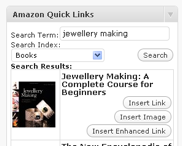 I use this one myself and it’s invaluable if you have an Amazon affiliate account. Once the plugin is installed and set up with your access keys (found on your Amazon affiliates profile) it’s really simple to add in affiliate links to your posts by way of a simple search box on the New Post screen.
I use this one myself and it’s invaluable if you have an Amazon affiliate account. Once the plugin is installed and set up with your access keys (found on your Amazon affiliates profile) it’s really simple to add in affiliate links to your posts by way of a simple search box on the New Post screen.Simply highlight the text you want as the link, enter the search term relevant to the post in the side widget, select the category and hit search. It will bring up a list of products from Amazon and you just click on one of the insert buttons to put it straight into the post you’re writing.
You can also enter sidebar widgets as easily as setting up any other widget; on your widget page you’ll see several available widgets that just need to be dragged and dropped into the relevant sidebar panel. You can set up product carousels, favourites, product clouds, MP3 clips and there’s also a search widget. Each one can be customised to match your site and is linked to your affiliate ID, generating revenue each time a user clicks and purchases.
The money you earn from this plugin can be sent to a bank account or as an Amazon gift certificate. Sadly there’s no PayPal support yet but this will hopefully be implemented in the future.
Ad Rotator
 This is one I’ve recently been trialling and so far it’s working well. Once installed (in the usual way) it gives you a widget which looks like the default text widget box. You put your ad codes in here and use <!–more–> to separate each block. Each time your site is refreshed the ad will change.
This is one I’ve recently been trialling and so far it’s working well. Once installed (in the usual way) it gives you a widget which looks like the default text widget box. You put your ad codes in here and use <!–more–> to separate each block. Each time your site is refreshed the ad will change.You can have more than one Ad Rotator block in your sidebars so you could have static ads too. The widgets can go in sidebars and footers and work with any ad size.
As there’s no CPM system with this plugin you can charge for ads in whatever method you like. I personally charge more for a static placement than a rotating one but it’s whatever works for you. The best thing about this plugin in the flexibility it offers you.
Kontera
 I installed this on a site I run which doesn’t use sidebars. As Kontera places contextual ads within the text of a page, the absence of sidebars didn’t matter. You need to register for a Kontera account first but that is quick and easy, and gives you your published ID which is then entered in the plugin setup. From there it’s simply a matter of choosing the colour of the links you want and adding the generated code into all the pages you want the ads to appear on.
I installed this on a site I run which doesn’t use sidebars. As Kontera places contextual ads within the text of a page, the absence of sidebars didn’t matter. You need to register for a Kontera account first but that is quick and easy, and gives you your published ID which is then entered in the plugin setup. From there it’s simply a matter of choosing the colour of the links you want and adding the generated code into all the pages you want the ads to appear on.It can take up to 24 hours for ads to appear within your site text, so don’t do what I did at first and deactivate in frustration because it didn’t appear to have worked!
Kontera works in multiple blog platforms, so if you’re a fan of Blogger or Drupal you can also use this nifty plugin. Payments can be made via PayPal for best security.
MediaPass
 If you have content on your website which you’d rather keep behind a pay wall, then this plugin would seem to be an easy answer. I say “seem” only because I haven’t used it myself.
If you have content on your website which you’d rather keep behind a pay wall, then this plugin would seem to be an easy answer. I say “seem” only because I haven’t used it myself.Once you’ve registered for a MediaPass account and the plugin is installed, it’s as simple as highlighting the content that you want to put behind the pay wall and choosing the subscription option to apply.
MediaPass take 35% of the revenue the plugin generates, which sounds like a lot, but you do get a lot of support and behind-the-scenes processes for that commission. Their technicians handle all the merchant fees, database management and all the other techy stuff so the blogger can just concentrate on the actual content.
Skimlinks
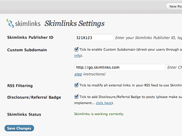 If you want to earn your money through affiliate marketing, Skimlinks looks to be the tool to go for. The plugin will convert any product links and references in your posts into affiliate links, which can be from any one of over 17,000 merchants on the Skimlinks database.
If you want to earn your money through affiliate marketing, Skimlinks looks to be the tool to go for. The plugin will convert any product links and references in your posts into affiliate links, which can be from any one of over 17,000 merchants on the Skimlinks database.The advantage of using Skimlinks is that it allows the busy blogger to free up the time otherwise spent seeking out affiliate schemes, setting up tracking codes and maintaining the accounts. Skimlinks does all this for you, and you only need the one account with them to get access to all those different merchant programs.
Skimlinks takes a 25% commission from the merchant, but because of their standing with the merchants they can often negotiate a better rate so overall, you’d probably end up getting more money than if you’d set up all the links yourself. Plus, all the time it saves you means you have more time to write great content!.
Again, I haven’t yet used this one but I am thinking of trying it; has anyone has experience with this?
I’d love to hear feedback about all of these plugins, and if there are any which work especially well for you that you feel should be included. Please let me know your opinions in the comments!
All images taken at the WordPress Plugin Directory.
Louise is a financial writer for MoneySupermarket.com and a freelance copywriter/web designer. In her spare time she runs her wrestler husband’s website and blog. You can find her on Twitter: @louisetillotson.
Originally at: Blog Tips at ProBlogger

Blog Smarter: 5 WordPress Plugins to Help You Make Money From Your Blog

Переслать - Blog Smarter: 9 Ways to Make Money from WordPress … Without Having a Blog
This guest post is by Sean Platt of outstandingSETUP.
The Internet is flooded with too many blogs. It probably doesn't need yours.
It's not that you don't have anything to say—you probably do. And it's not that you couldn't develop an audience, or eventually monetize that audience—you probably could. It's definitely not that you're not smart enough. There are plenty of people less intelligent than you already killing it online.
Unfortunately, it's no longer 2007. There are now millions of blogs. Most of them fail, and few make any money.
Advertising rates are scraping so low, they're now digging beneath the bottom. Monetizing your traffic is ridiculously hard, which is why you want to monetize your audience instead. Yet using a blog to monetize your audience through quality content marketing, audience engagement, and relationship building is a slow burn at best.
The market is saturated, and competition is fierce. Sure, the gurus know what they are talking about, but what worked for them probably won't work for you.
The environment has changed and the strategies that helped the A-listers climb to the peak of the pyramid once upon a yesterday won't be a fraction as effective for you.
But that doesn't matter. You can still make a great living with WordPress. And the best part is, you don't even have to have a blog. There are smarter ways to do it.
1. Themes
Every blog needs a theme—no exceptions!
Sure, WordPress comes with a couple of stock themes, but they are so basic, few bloggers choose to use them, and the number of serious bloggers or entrepreneurs who use them is approximately zero.
Even in a time when everyone is counting pennies, most serious bloggers don't question the value of a quality theme. If you have the coding knowledge and drive to create a theme, along with the willingness to support it, a single theme could provide a full-time living, like it does for Eric Hamm from Catalyst themes.
Best of all, there are already marketplaces filled with buyers, meaning you have a place to sell your wares just seconds after they're finished. ThemeForest and MojoThemes are just two examples.
2. Child themes
If you don't want to get cracking on your own theme with crazy amounts of code, then you could take the lighter approach while still capitalizing on the massive customer bases (buyers) for existing themes.
Genesis has over 50,000 active users. Thesis has over 40,000. Other themes such as Catalyst and Headway have fiercely loyal audiences. Many talented designers and smart entrepreneurs have leveraged these large audiences to generate impressive profits.
A child theme is easier to build than a full theme because it piggybacks on the existing layout, options, and code from a parent theme. Relatively speaking, a child theme can be built in far less time, while still providing more profit to the designer.
In the time it takes to create a single fully developed theme, designers could create a handful of child themes instead. And while the profit is larger per individual purchase for a premium theme, child themes allow you to leverage an existing community, meaning you can easily make up the difference in volume.
3. Hosting services
This isn't for everyone in the WordPress community, and may not be for you. But if it is, reselling hosting can be extremely lucrative.
WordPress users need support. Online entrepreneurs who are serious about their success, and are using blogs as one of the most powerful tools in their box, are smart enough to know they shouldn't waste their time lost in the back end of their blog.
Servicing this community could be your fast track to success. WPEngine, ZippyKid and Page.ly are all examples of startups that have been extremely successful in this market.
Yes, you're reselling hosting, putting your hosting on someone else's servers and managing the network, but that's not what you're really selling at all.
Hosting is the steak, but you're selling the sizzle. The sizzle in this instance is the safety, security, and comfort your potential customer will have knowing that someone highly qualified to work within the WordPress framework is there for them when they need it most.
Again, this isn't for everyone. If you don't have the technical knowledge to pull it off, you will be wasting your time, crash into a wall of certain frustration, and possibly irreparably damage your reputation if you leave behind scores of unhappy customers.
Yet there is a huge demand for this type of service. If you specialize—meaning aiming your services towards professionals who need hosting for their businesses (restaurants, realtors, dentists, lawyers, or any other market in need of hosting—that's pretty much all of them!)—then reselling hosting might be one of the best ways for you to leverage WordPress for your personal profit.
4. Plugins
Most WordPress users would agree that plugins are a large part of the pixie dust behind the world's best CMS. With a few clicks, plugins can change the behavior of your entire website.
A well-designed plugin can put money in your pocket. And the market is exploding. This makes sense, since a well-designed plugin can help your blog make money faster, which is appealing to anyone who’s using their blog to turn a dollar.
Plugins must do something specific, and do it especially well, if you expect to charge for them—especially considering there are already countless quality plugins available for free. Scribe and Gravity Forms are two excellent plugins that make their customers happy and developers rich.
Plugins can generate revenue through upfront purchases, or through donations and premium upgrades that improve upon the user experience from the base plugin. There are also plugins such as Wishlist (a plug-in that turns your WordPress blog into a membership site) that have added monthly continuity programs to their offerings.
5. Content creation services
You already know content is king or you wouldn't be here. But what if you were the one supplying the crowns?
Populating a blog with quality content is the hardest part of growing a blog. Video, text, audio—everything adds to a blog's growth, yet content creation is time-consuming, and one of the biggest reasons to find ways to make money from WordPress without having to run a blog.
There are countless online entrepreneurs and full-time bloggers knee-deep in their operations’ growth: they can't afford to step away. They require content to fuel their continued growth, and you can be the provider to give it to them.
You have a specialty. Whether that's video, copy, or voice, your specialty is what would have fueled the growth of your blog. Rather than creating that content and publishing it to your own site and waiting for it to quickly wither upon the WordPress vine, you could create the same content and sell it for top dollar to those who need it most.
6. Blog creation services
Professional blogs are started every day, and many of the professionals starting those blogs would be happy to pay someone else to put the pieces together for them.
Some bloggers like to tinker, but others see their blog as a serious tool in a serious business and don't want to spend the time it takes to learn WordPress inside-out. Most online entrepreneurs would rather outsource the setup, paying someone else to install the framework, upload the themes and plugins, and get the blog otherwise ready for business.
The person they pay could, and perhaps should, be you.
You can make a blog setup service especially lucrative by making it your specialty. Whenever you do the same thing over and over, you can continuously improve the quality of your work while shaving minutes from your time. And whenever you can produce higher quality work in a shorter period of time, your growth and profits will both soar.
You can also sell content creation services as suggested in the tip above. This is a perfect upsell since a buyer who just paid to have a blog created will often be happy to pay an additional fee to populate that blog with content as well.
Of course, you must be comfortable creating content, and the decision to add the service to your business must be personally scalable for you. outstandingSETUP does an remarkable job with design, installation, setup and security, but we don't offer content creation services since it doesn't fit the model.
Your model must always fit your goals.
7. Support services
You know all those online entrepreneurs and bloggers who are paying for blog creation or content creation services? Well, most would be perfectly happy to pay for quality support as well. And if you're already offering creation services, continual support is an easy add-on, as long as time and strategy allow.
There are two primary monetization models for this sort of service. The first is to charge by the hour. And while hourly rates for tech support are often high, hourly service isn't scaleable unless your outsourcing the work, which is why you may want to go with the second monetization model—charging a monthly subscription for support.
8. Build an ad network
This is the most difficult one on the list, but if it matches your personal skill set, it can be extremely lucrative, much like the reselling hosting suggestion up above.
An ad network connects publishers and advertisers, in exchange for a cut of the money changing hands. There are countless blog owners with decent traffic who would be happy to sell ad space, and countless of advertisers looking for places to place their banners. If you can effectively put the two and two together, it could equal a whole lot more than four for the time that you spend online.
Building an ad network can be an especially good idea for entrepreneurs with existing, sizable networks with both publishers and advertisers. This usually means someone who’s been online for a while and dabbled in a lot of different enterprises.
But this isn't the type of business you want to start from the ground up. You will be most successful if it naturally fits your existing skill set. If it does, you may want to give it a try. It might just be the best way for you to make money from WordPress websites.
9. Offer website reviews
Every author needs an editor. Every website should have one, too. It's hard to see the forest through the trees, and you never know what other people are thinking when they land on your website.
All the traffic in the world means nothing if a website isn't optimized to convert visitors into leads, fans, or paying customers. If an online business owner doesn't know how to organize their site for maximum conversion, you can be the one to show them (so long as that is your specialty).
MenWithPens and Derek Halpern have both done this extremely well. It's a win-win for the provider since they are advertising their skill set and steadily increasing their authority, while helping business owners maximize the value of their visitors.
Because you are directly helping a website owner generate a higher average profit per visitor, they will be willing to pay you well for your time. The more sites you optimize, the better your reputation will be, and the more you can charge per optimized site.
The above list is by no means exhaustive. There are countless ways to make money with WordPress, and they’re limited only by your imagination. But the message is indisputable.
There is a lot of money to be made in the world of WordPress, but due to massive competition, and depending on your skill set, running a blog might just be the worst way to try to get your share.
Sean Platt is a content marketer and cofounder of outstandingSETUP. Get his FREE report "9 Website Building Mistakes You Should Avoid".
Originally at: Blog Tips at ProBlogger

Blog Smarter: 9 Ways to Make Money from WordPress … Without Having a Blog

Переслать
 | Новости -зеленых- технологий. Дайджест позитивных новостей экологии и -зеленых- технологий со всего мира. Присоединиться → |
| rss2email.ru |
| rss2email.ru | отписаться: http://www.rss2email.ru/unsubscribe.asp?c=12354&u=1052515&r=672244627 управление подпиской: http://www.rss2email.ru/manage.asp партнерская программа: http://partner.rss2email.ru/?pid=1 |
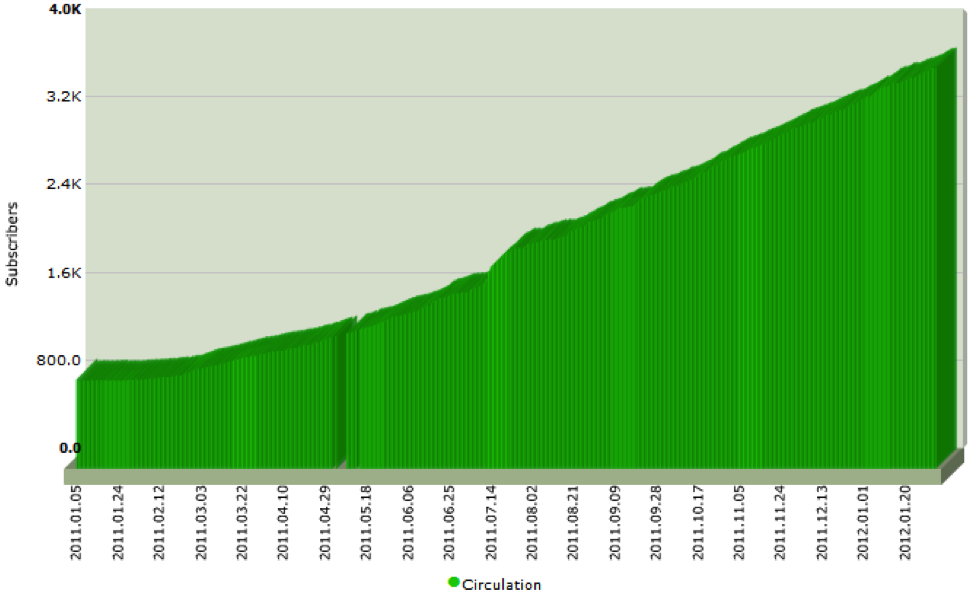
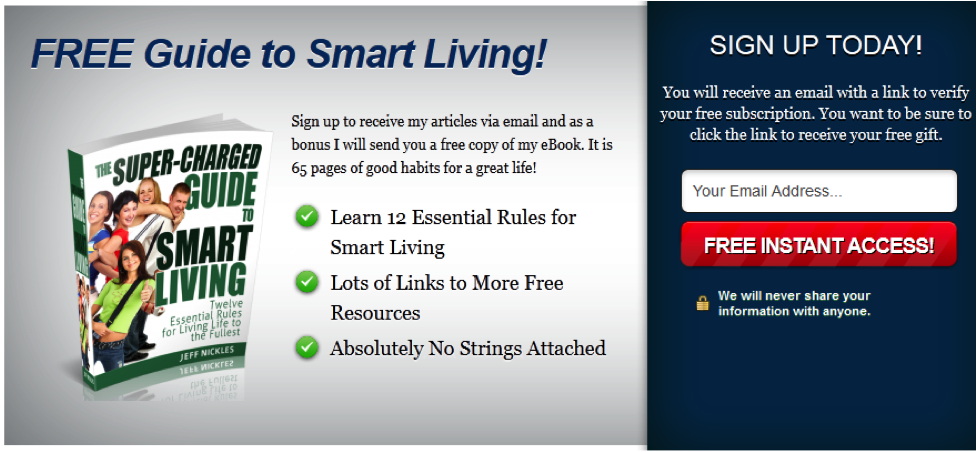
Комментариев нет:
Отправить комментарий